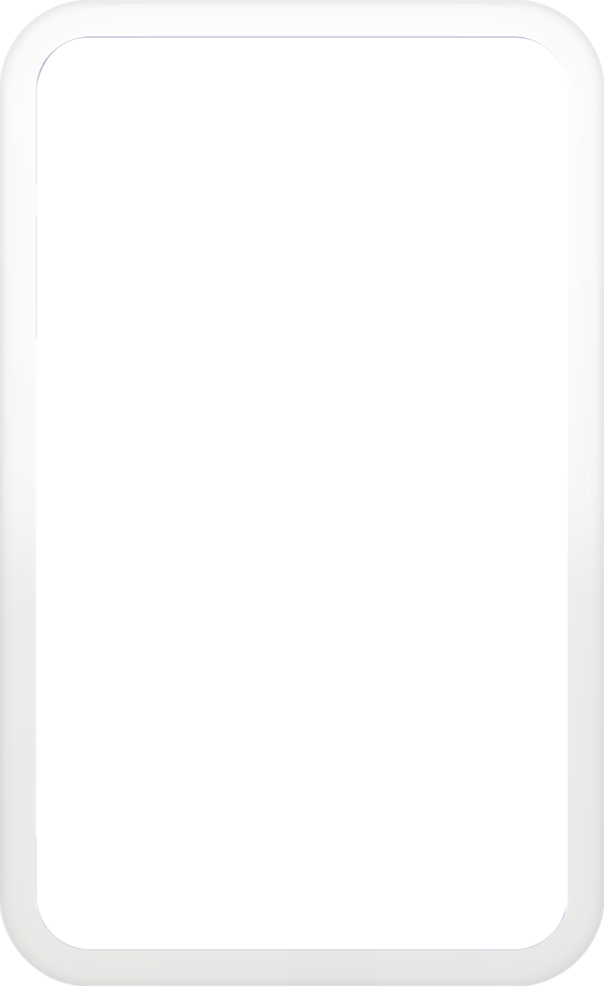All-round information to give you a more enjoyable journey
MTR Mobile provides real-time service status, plus MTR route suggestions and information so you can plan your journeys better!
MTR Mobile provides real-time service status, plus MTR route suggestions and information so you can plan your journeys better!

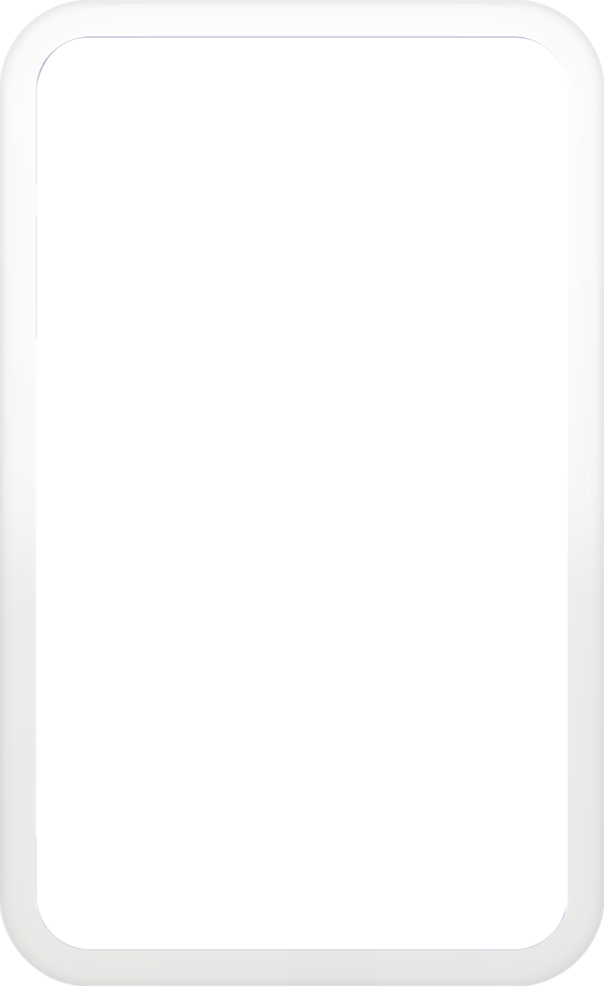
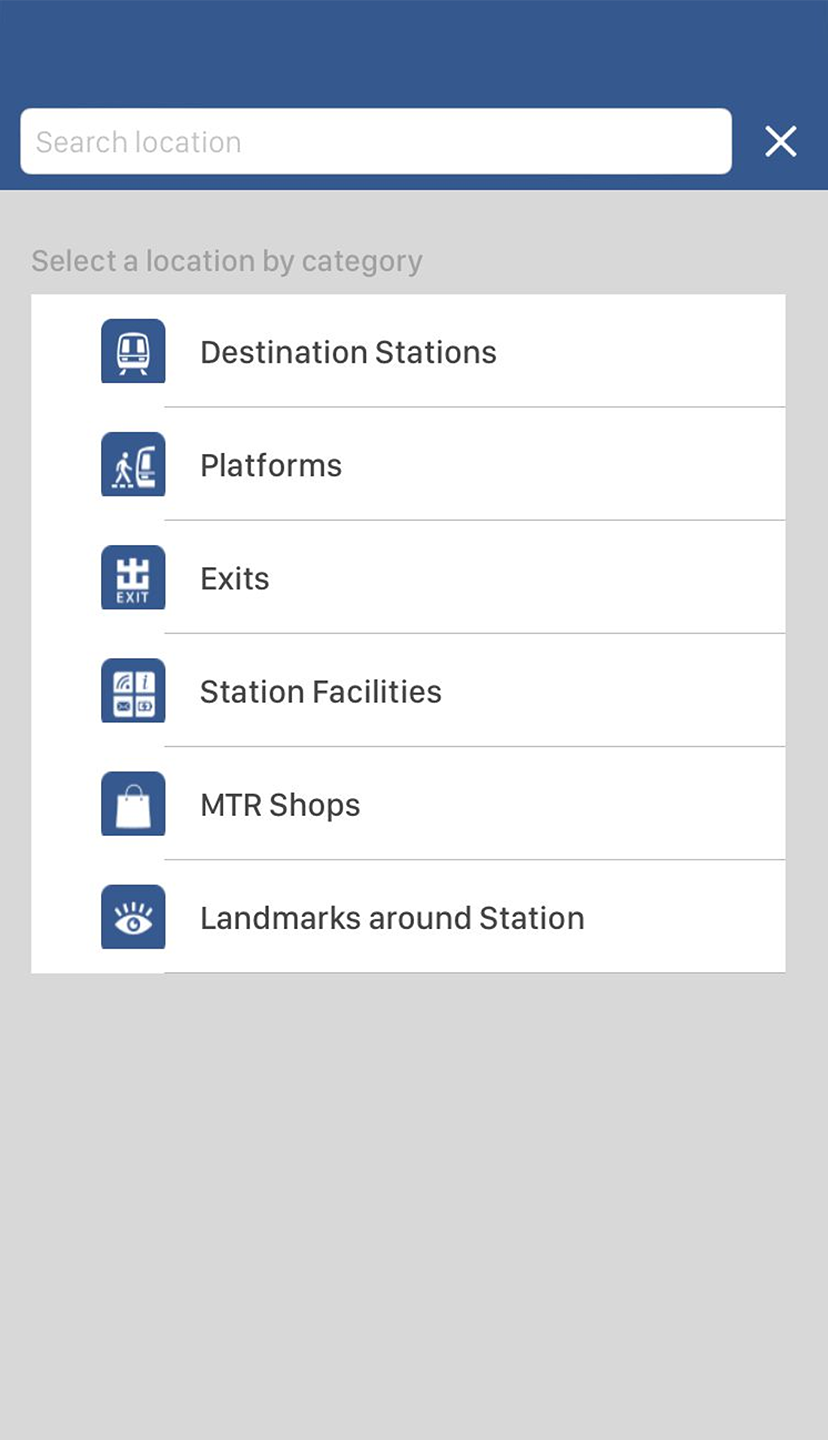
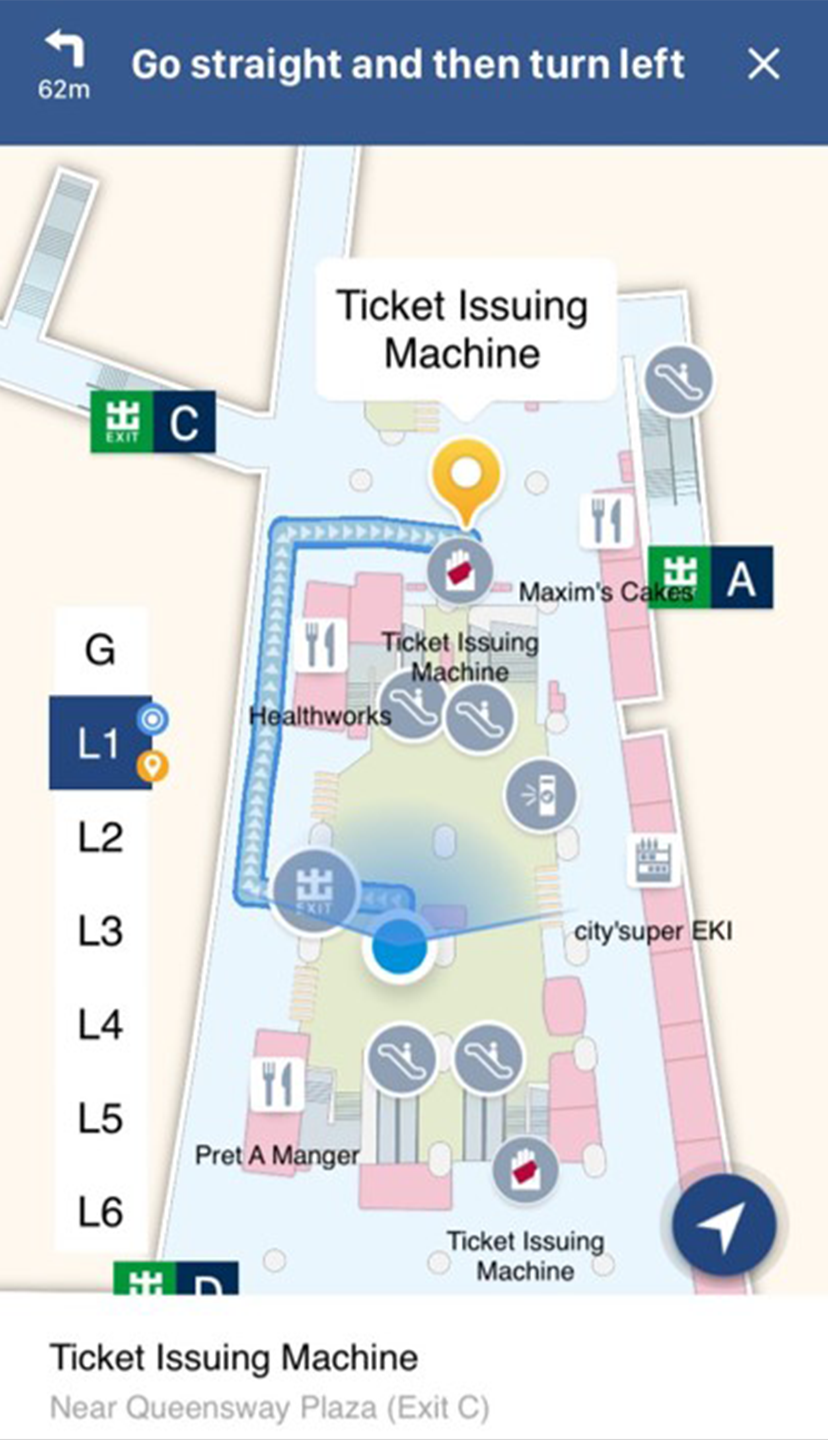
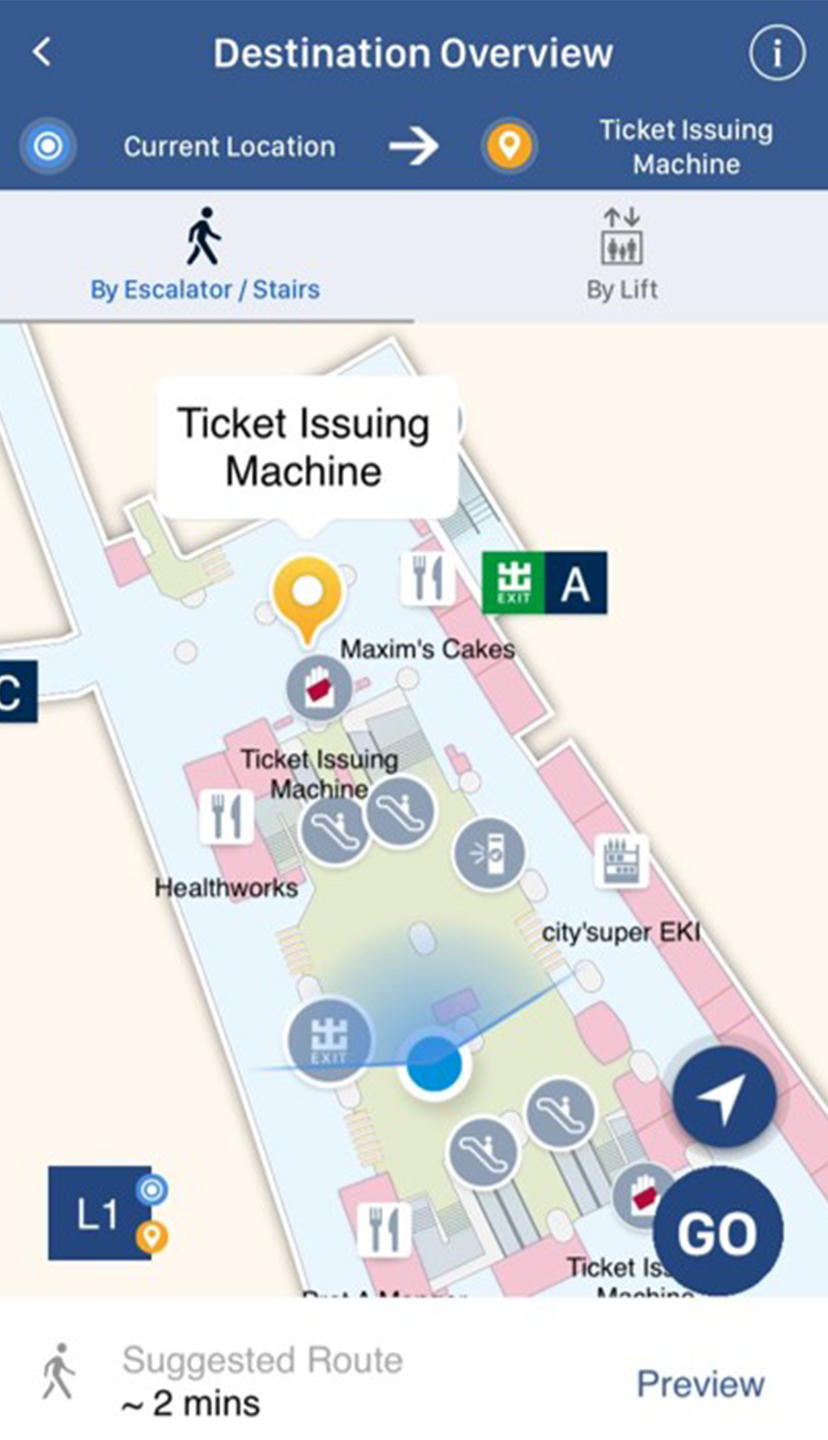

"In-station Finder" function, with Admiralty Station as the first service station, provides a handy guide to facilities and shops within the station. You can follow the suggested route to reach your desired location.
Input your destination, or choose from different categories (designated station, platforms, exits, station facilities, MTR Shops and landmarks around the station)
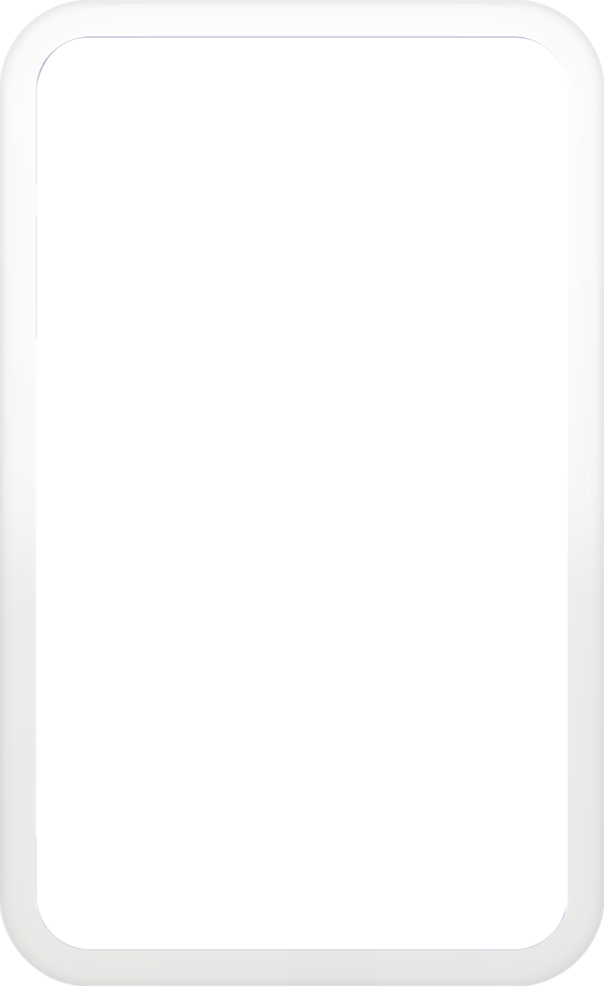
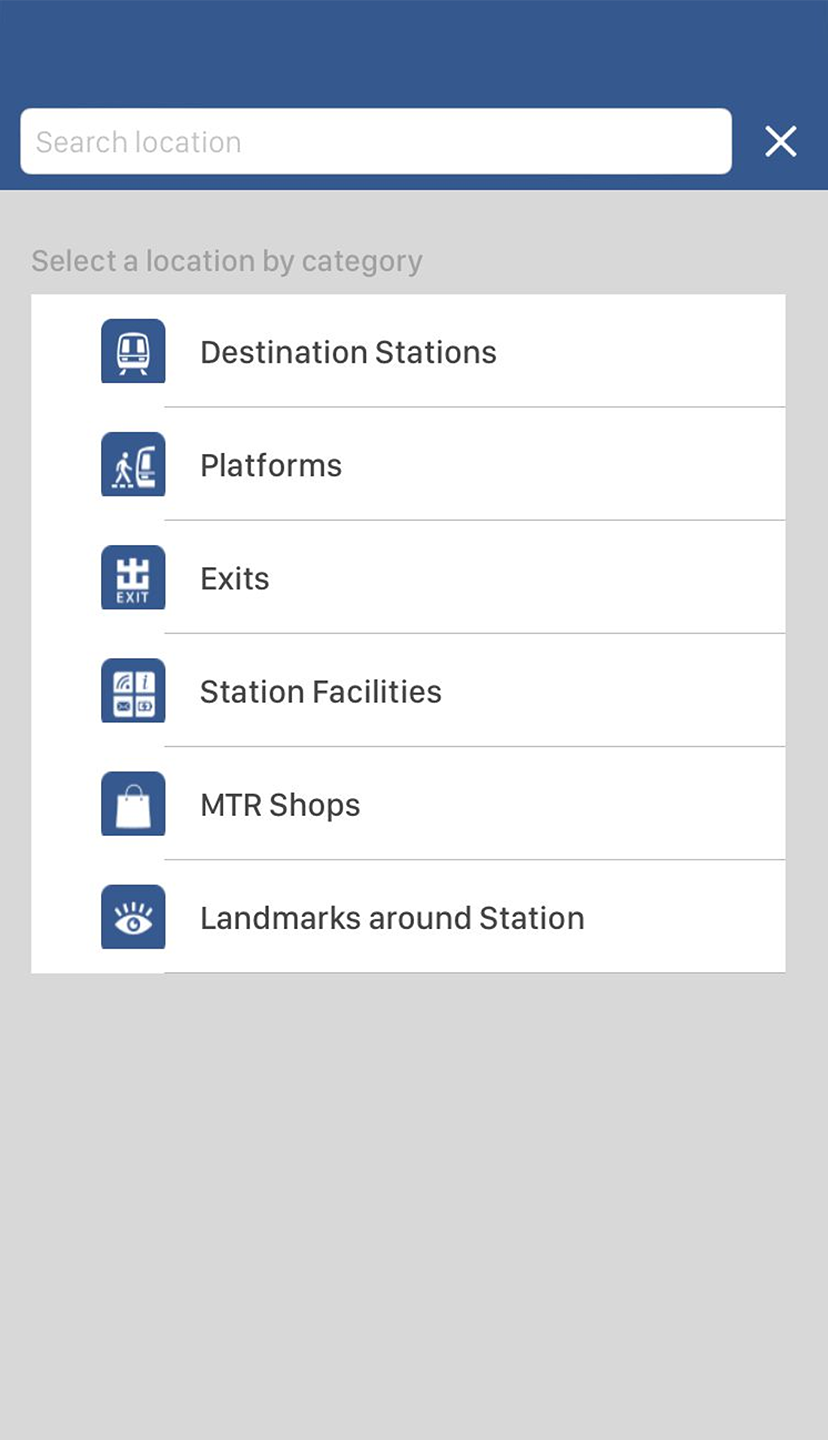
Your chosen facility or destination will be shown on the map (while you are located in Admiralty Station with Bluetooth and Location Services turned on)
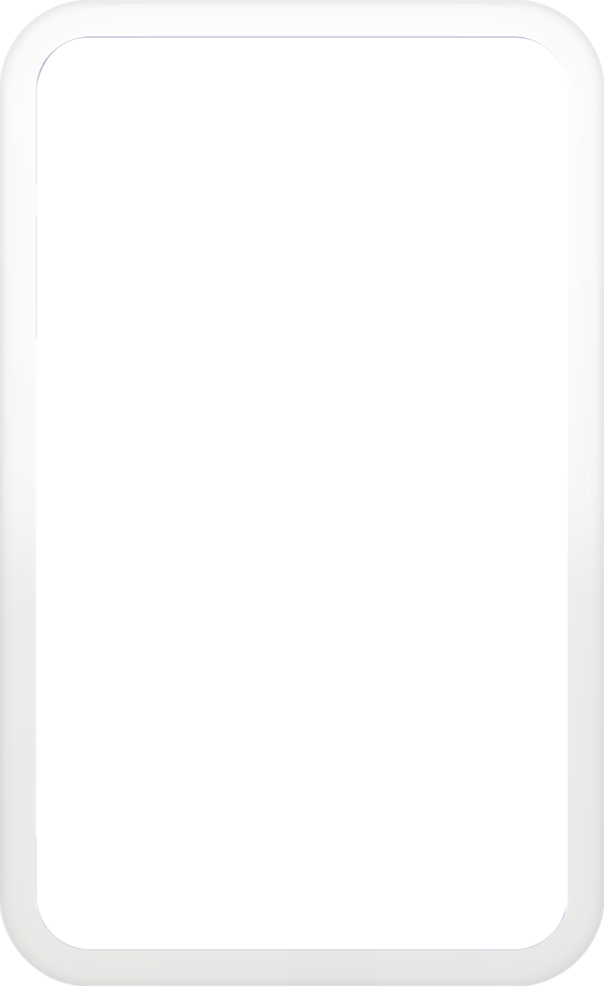
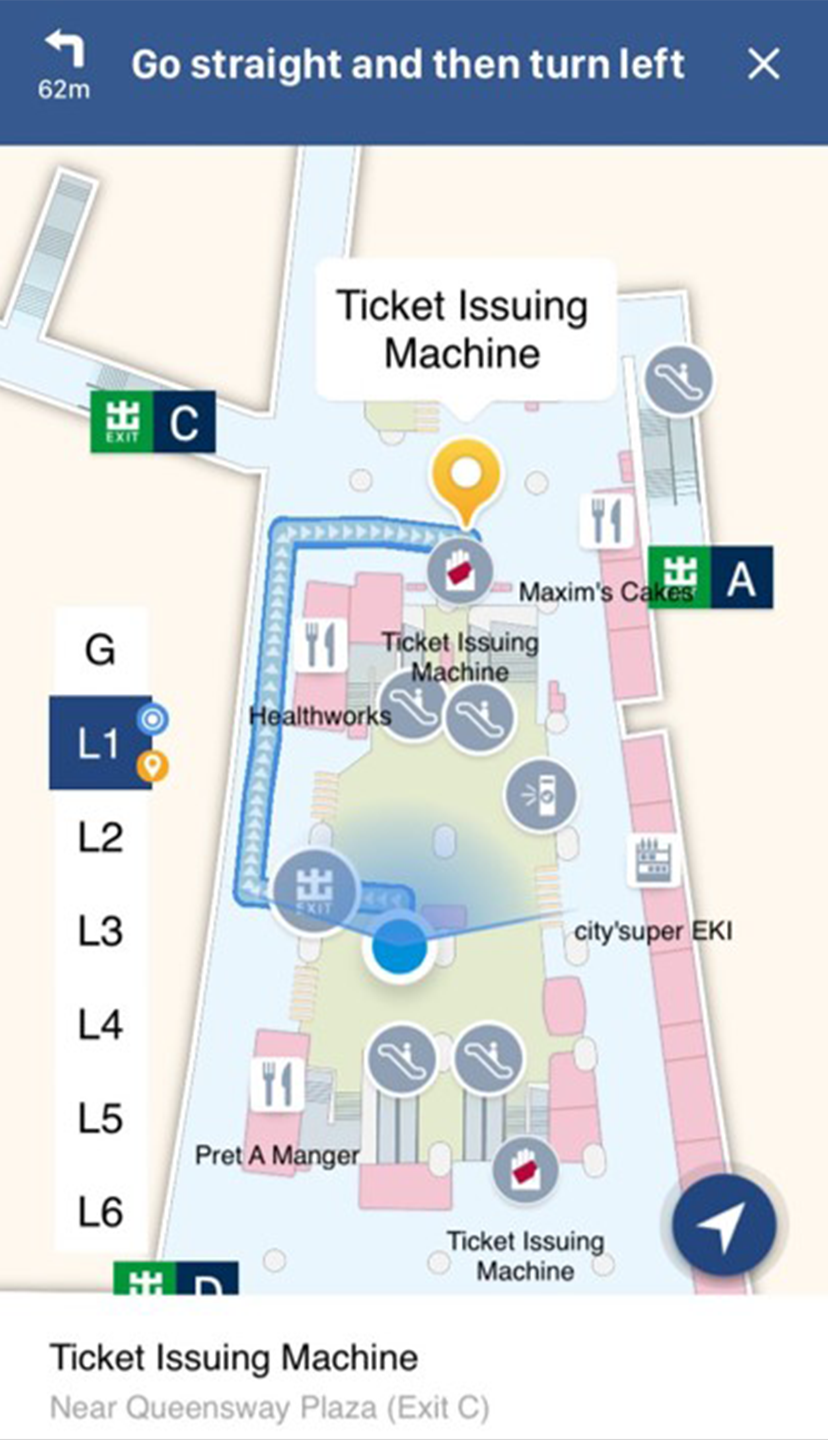
Tap "GO" so you can follow the suggested route provided, which will lead you to your destination
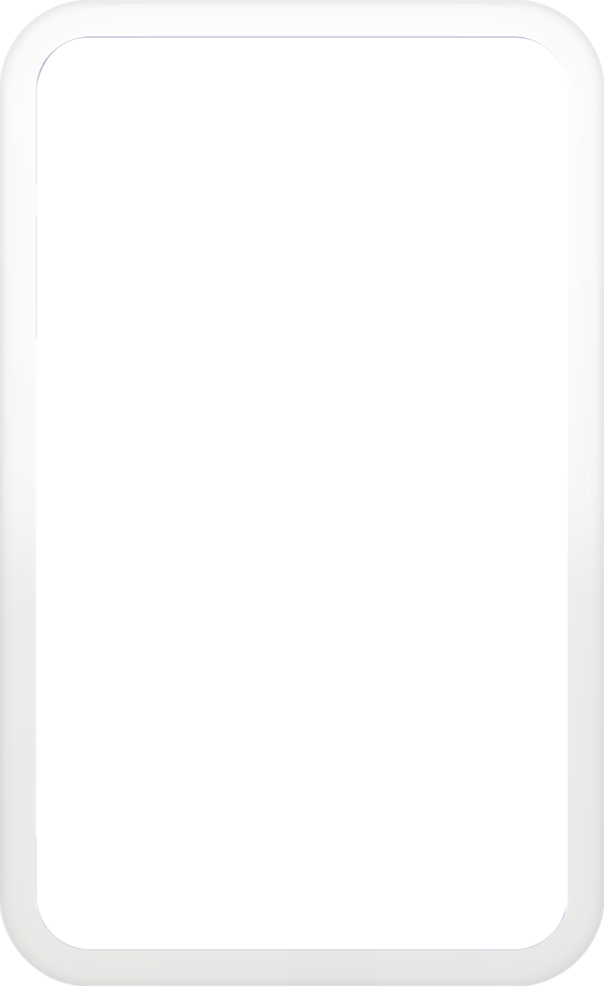
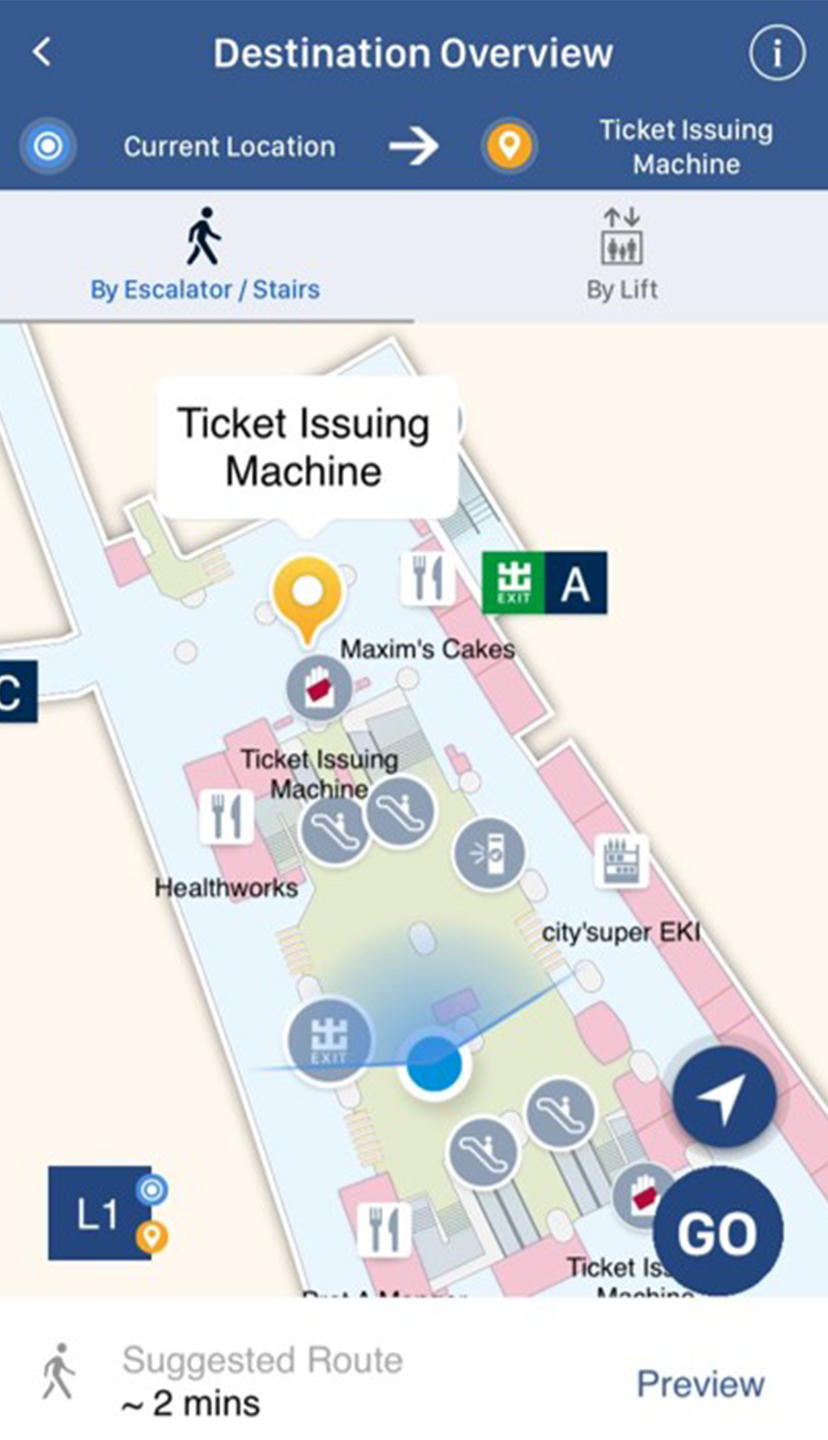
The location sharing feature allows you to share your current location or selected location with friends through messaging applications (e.g. WhatsApp or Facebook Messenger)