All-round information to give you a more enjoyable journey
MTR Mobile provides comprehensive traffic information. Open the MTR route map to plan your journey and access various travel information instantly!
MTR Mobile provides comprehensive traffic information. Open the MTR route map to plan your journey and access various travel information instantly!


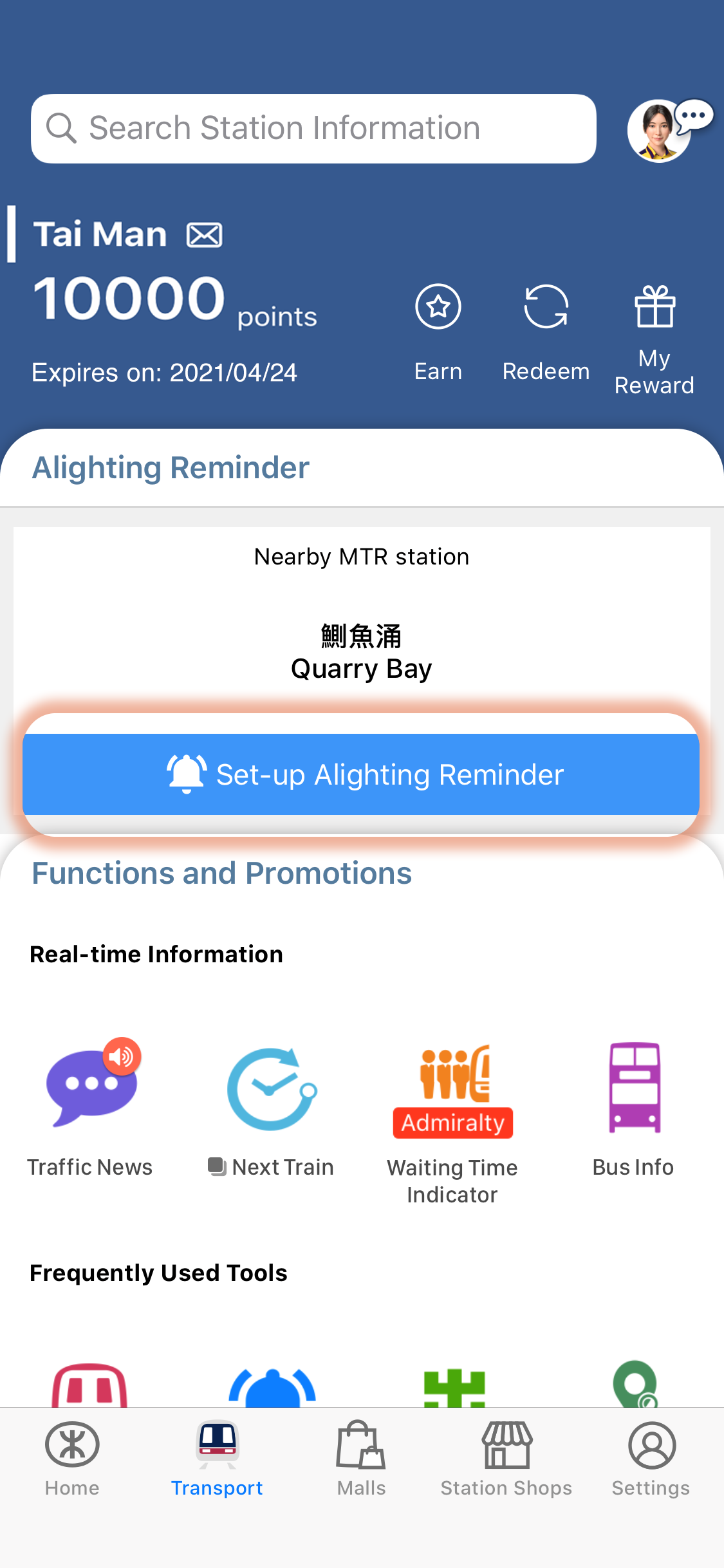
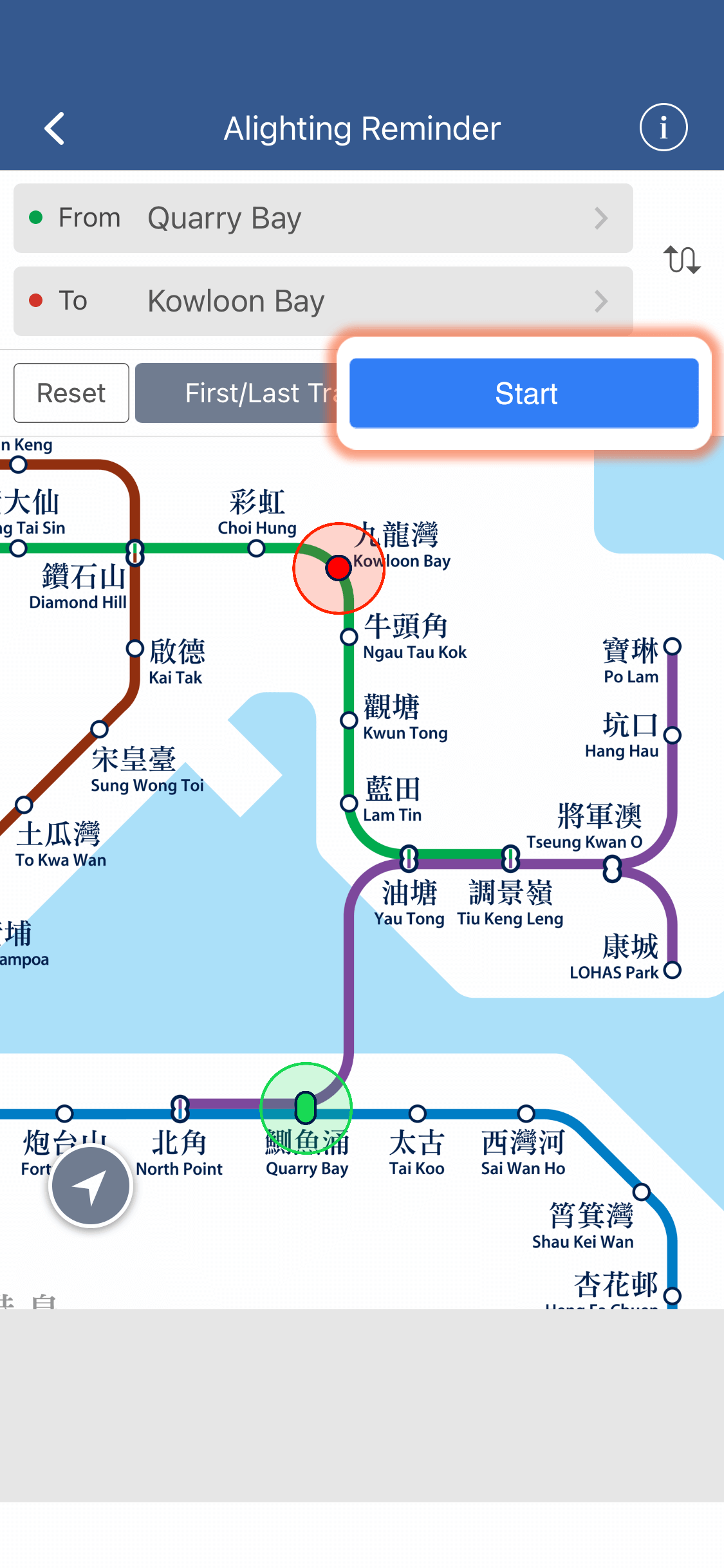
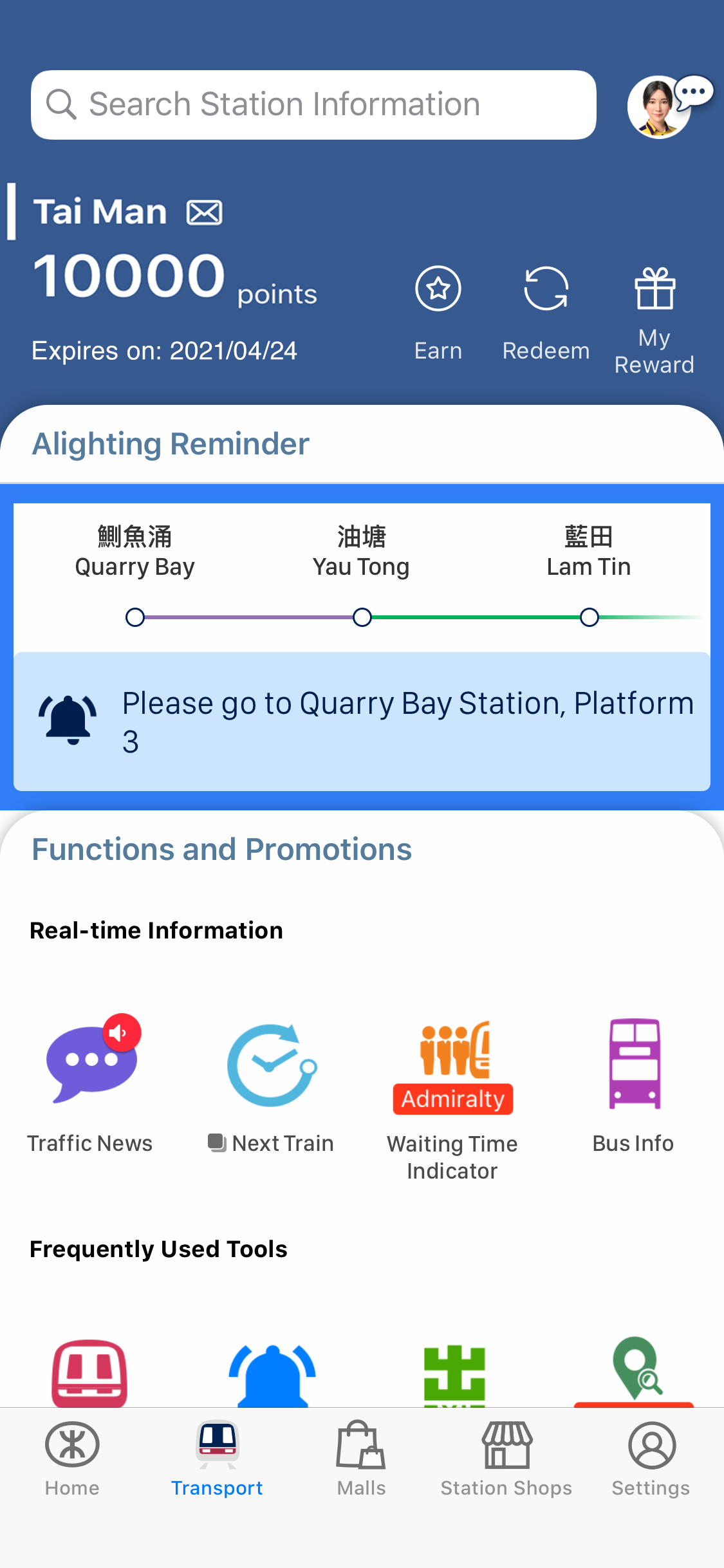
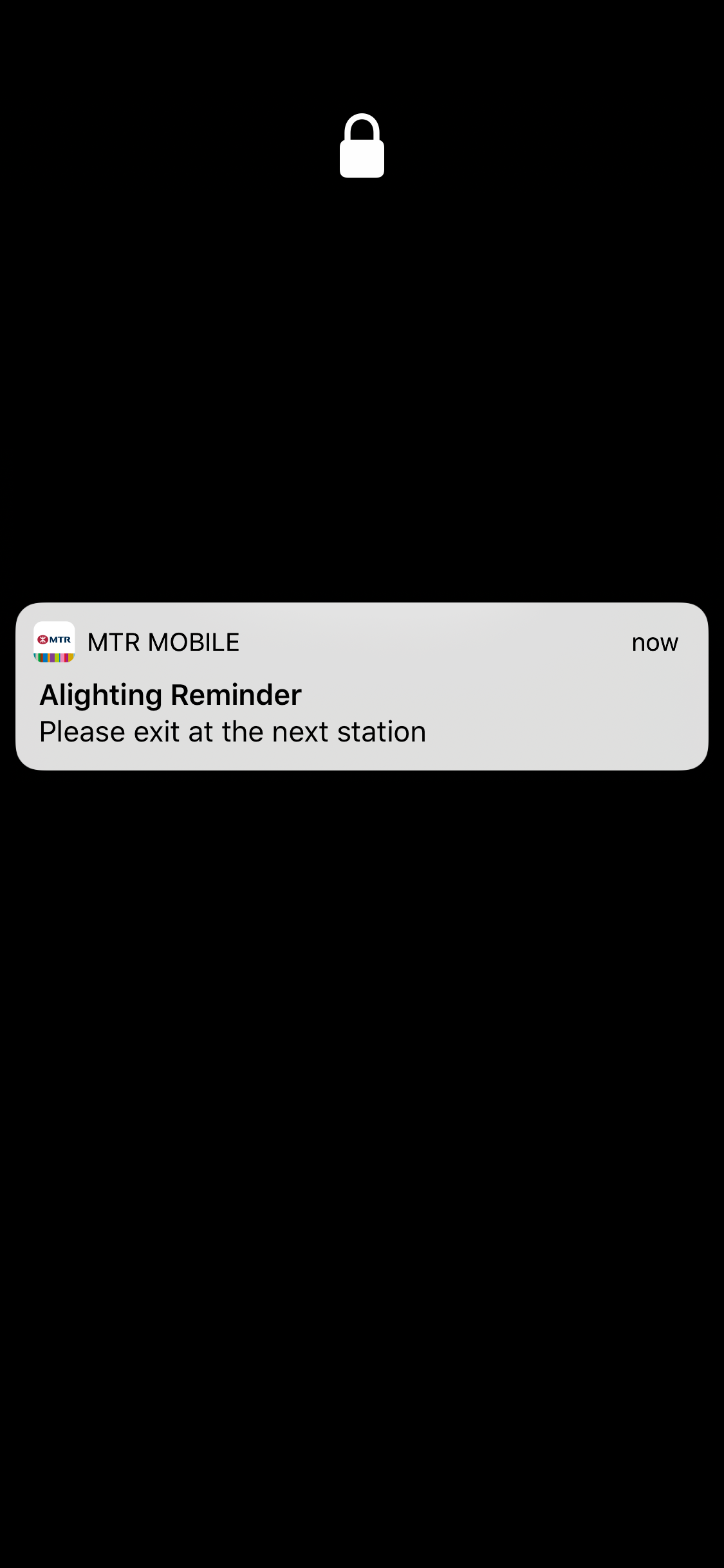
Get your interchange and exit notifications with real-time locations during your ride by using the "Alighting Reminder" function on MTR Mobile!
Tap 'Set-up Alighting Reminder' on the 'Transport' page

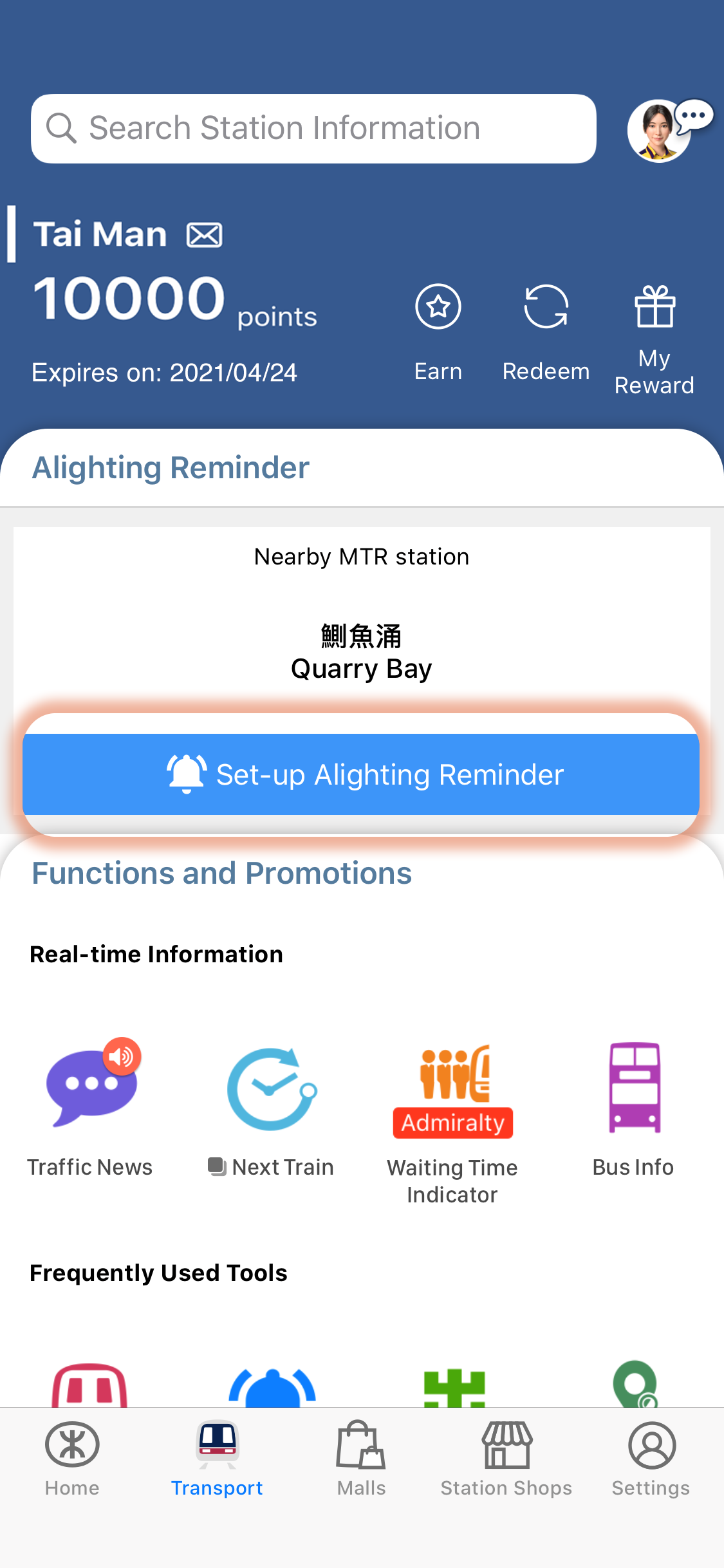
Select your origin and destination#, tap "Start" and the home
button
#You are required to turn on Bluetooth and Location Services in
the system setting of your smartphone

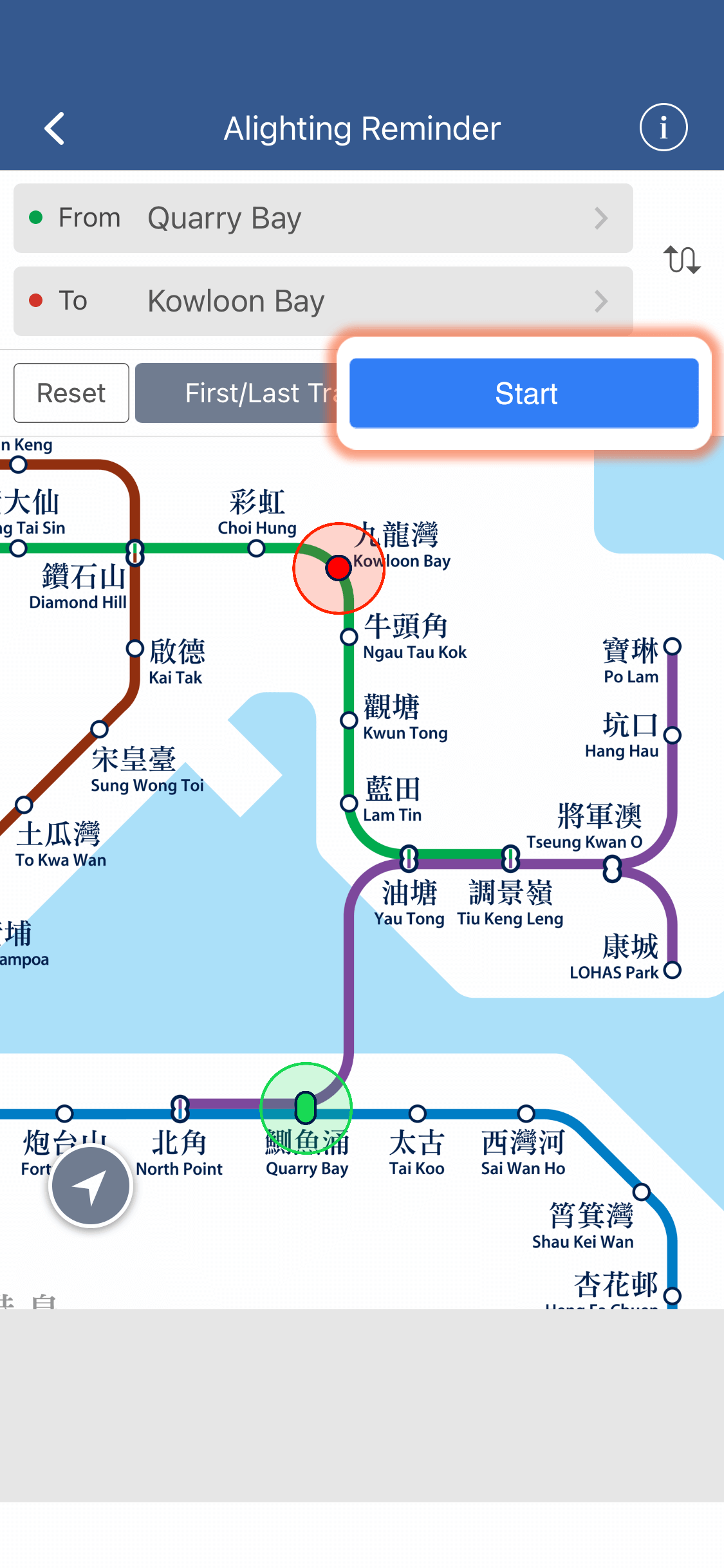
You will receive notifications when the train is approaching interchange and destination station, as well as upon your arrival at the station. In addition, the function will provide your real-time locations during the ride

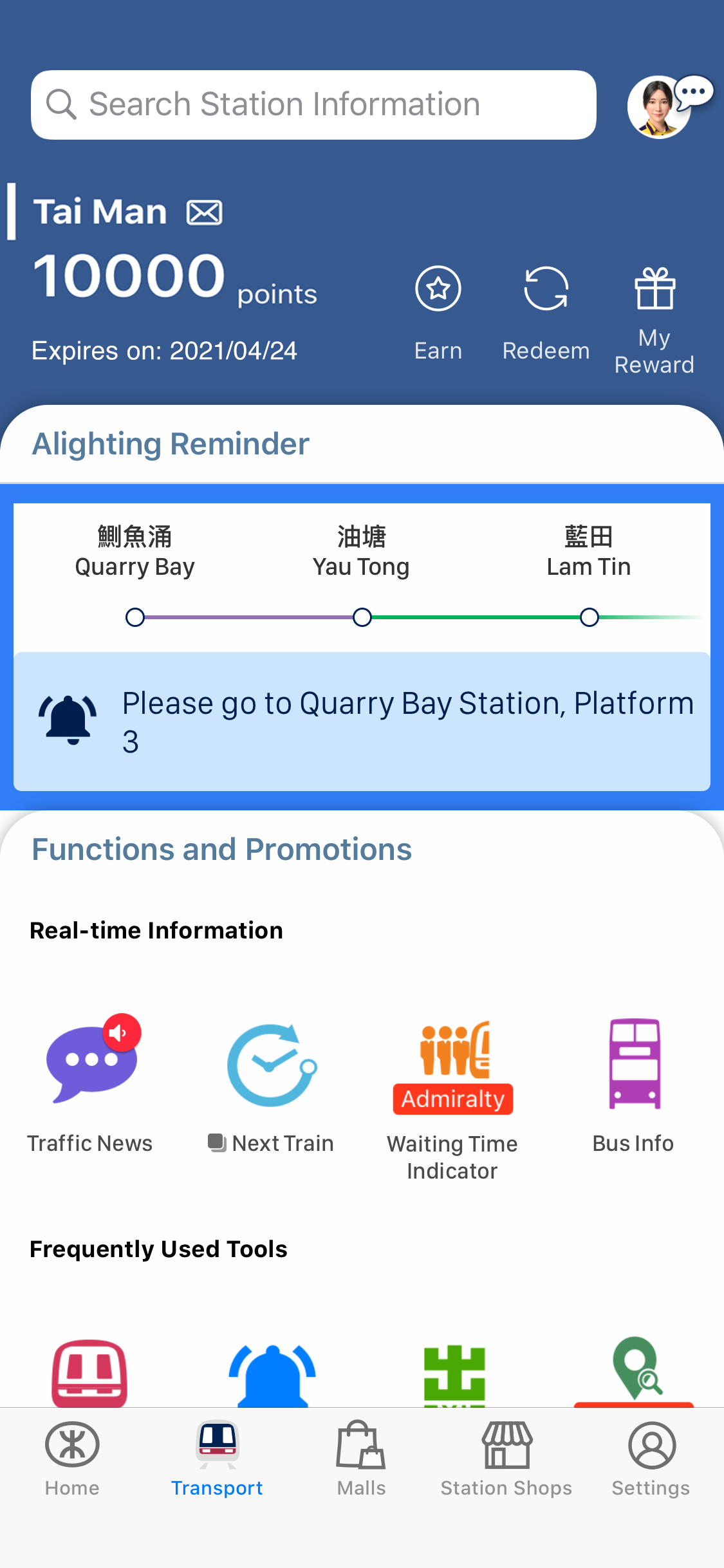
You will receive push notifications even when you are not using MTR Mobile

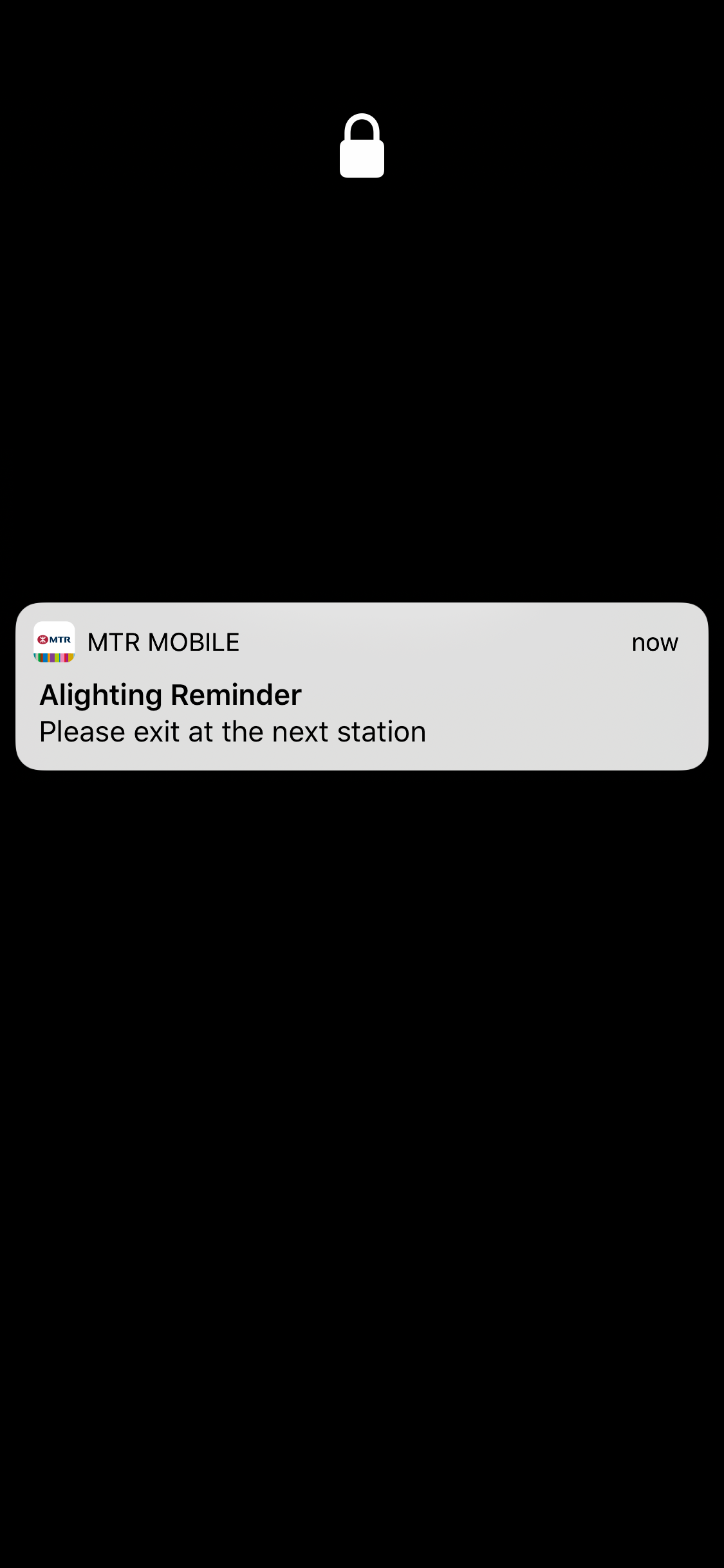
You may also follow the below steps to use the function:
1. Tap this icon on the MTR Mobile homepage to access the "Trip Planner" 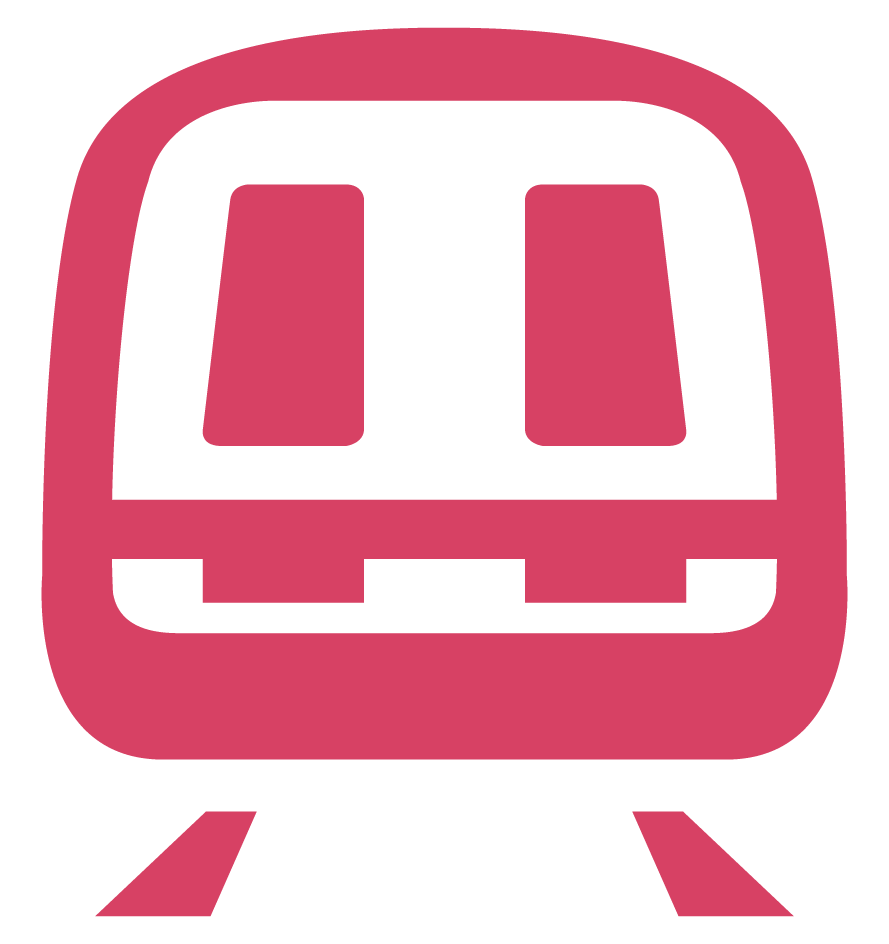
2. Set your origin and destination and select "Suggested Route"
3. Then tap "Start Alighting Reminder"