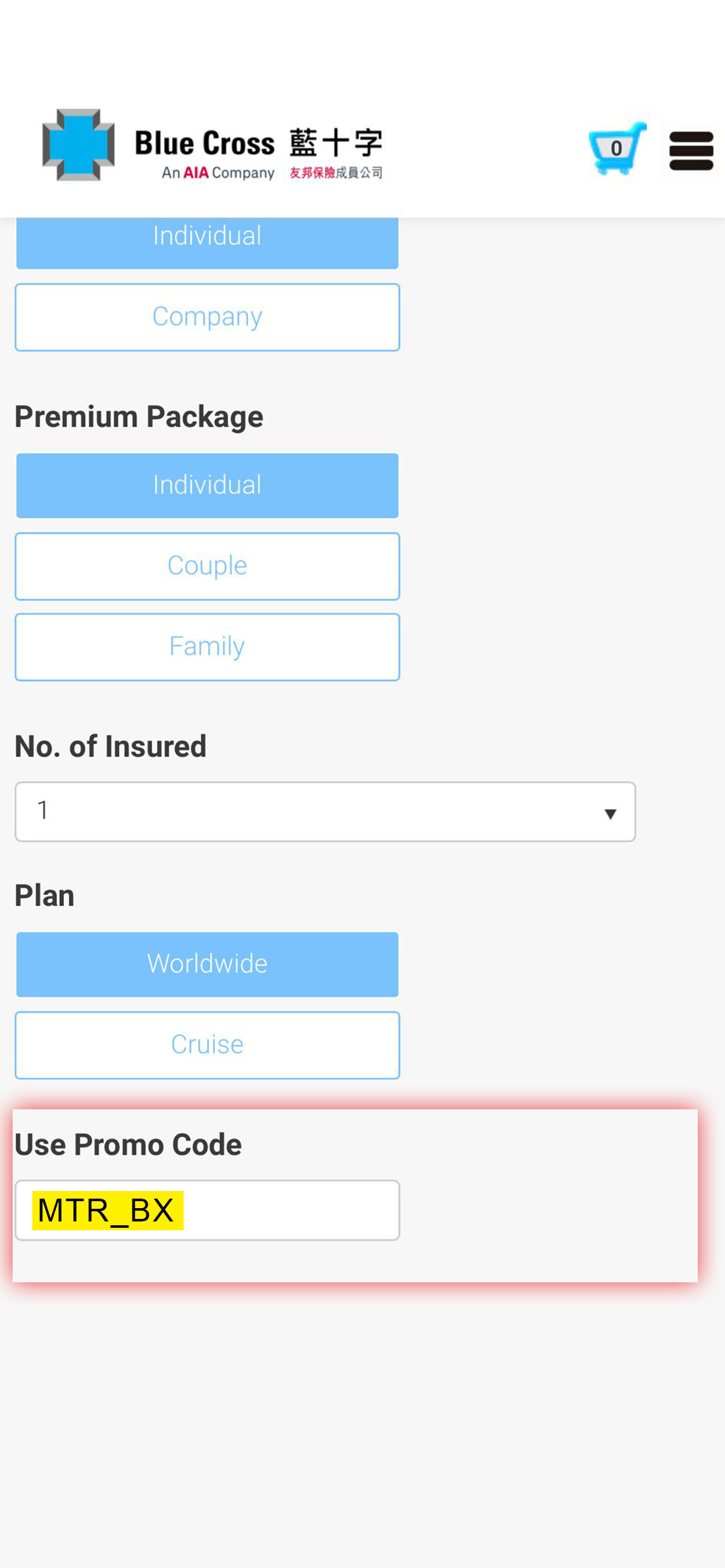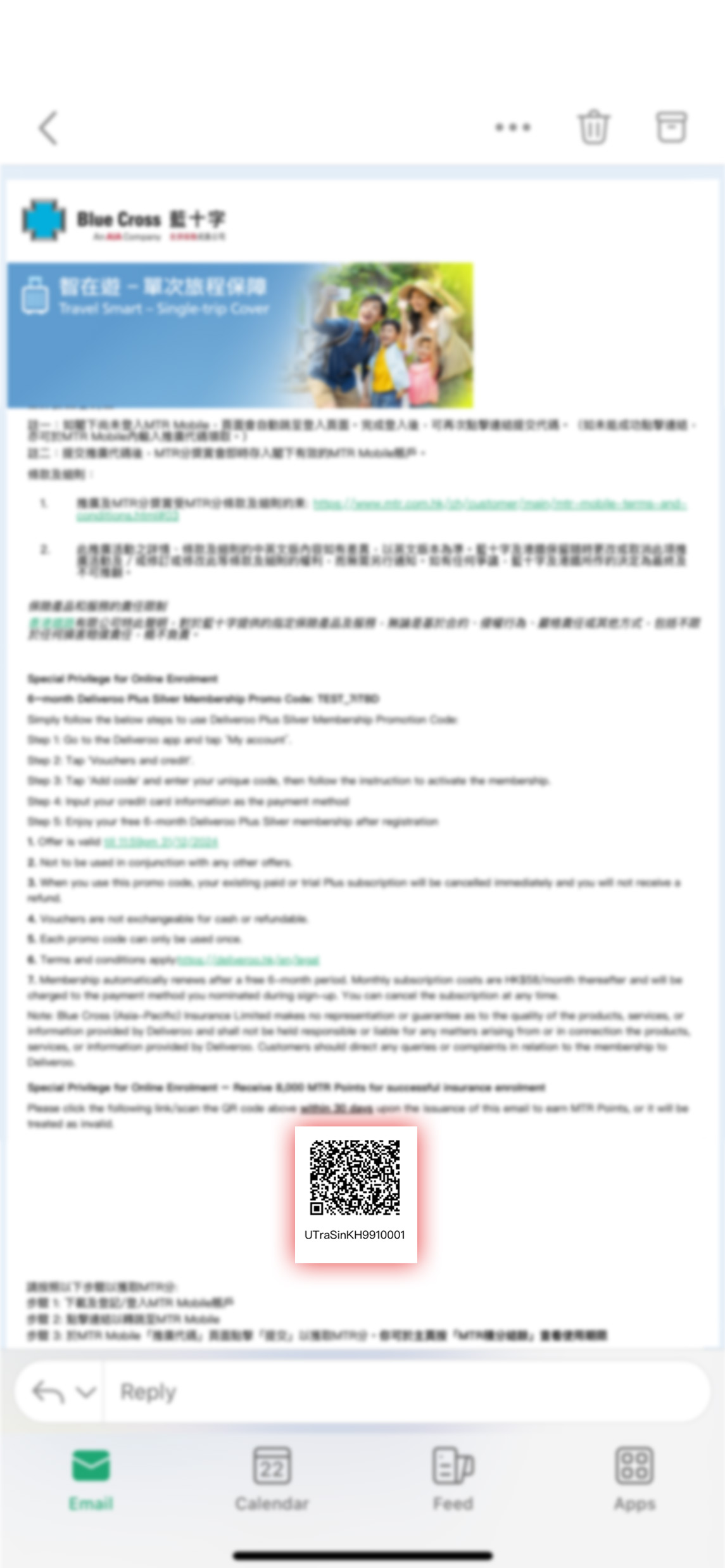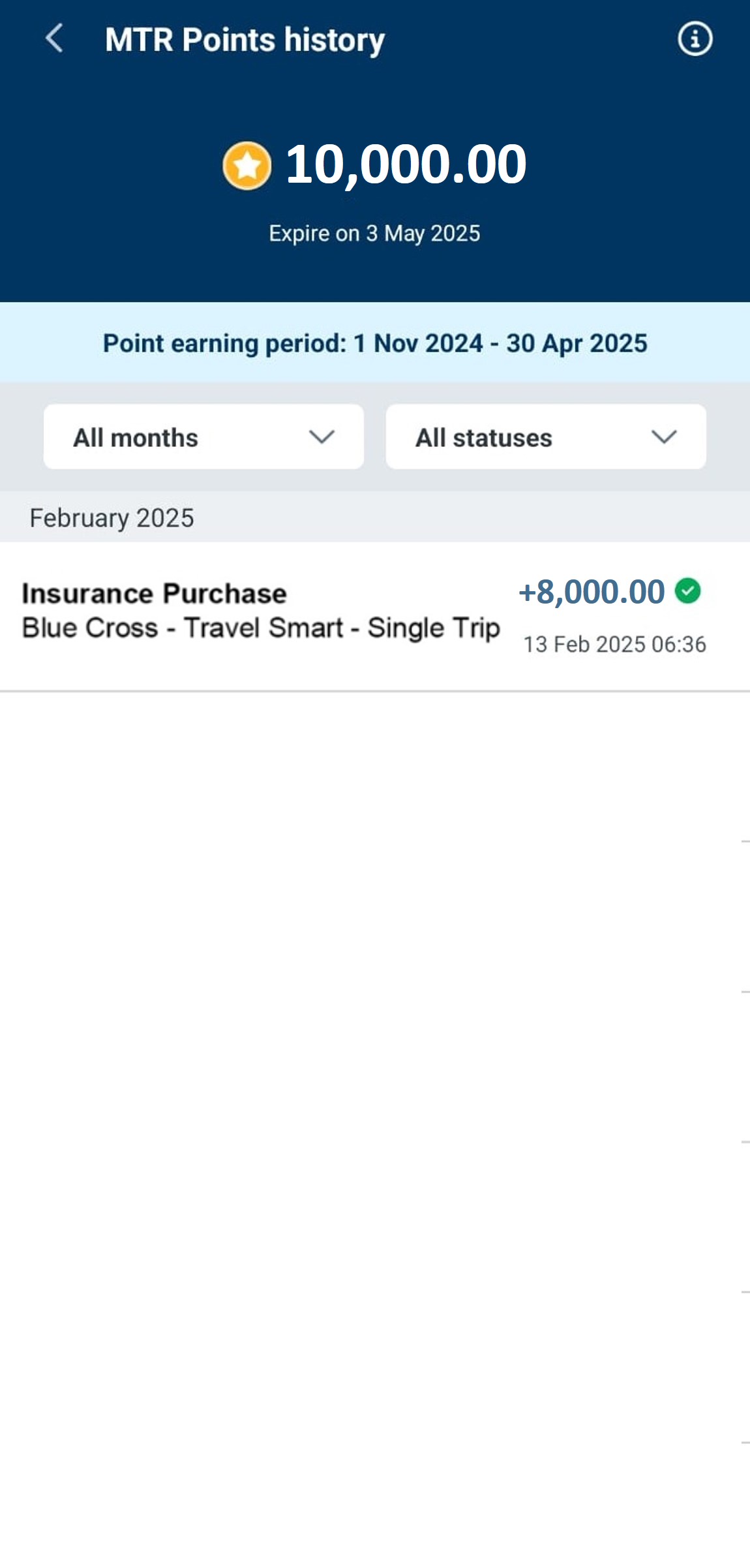Blue Cross (Asia-Pacific) Insurance Ltd

Citibank

HSBC

Prudential General Insurance Hong Kong Limited

Trip.com
Promotion offers below are provided by Blue Cross (Asia-Pacific) Insurance Limited ("Blue Cross").
From now until 31 December 2026, MTR Mobile members can purchase the designated insurance
products offered by Blue Cross by clicking the links below or entering the promotion code "MTR_BX"
directly on Blue Cross website, to obtain premium discounts and MTR Points offered by Blue Cross as set
out below.
1. Travel Smart - Single-trip Cover (Enjoy 35% premium discount and 4,000 MTR Points)
Click
here to discover more
2. Travel Smart - Annual Cover (Enjoy 25% premium discount and 20,000 MTR Points)
Click
here to discover more
3. MaidSafe Insurance (Plan A) (Enjoy 20% premium discount and 4,000 MTR Points)
Click
here to discover more
4. MaidSafe Insurance (Plan B and C) (Enjoy 45% premium discount and 10,000 MTR Points)
Click
here to discover more
5. HomeSafe Protection Insurance (Enjoy 25% premium discount and 10,000 MTR Points)
Click
here to discover more
6. DecorationSafe Insurance (Enjoy 15% premium discount and 20,000 MTR Points)
Click
here to discover more
7. SmartPro Drive Insurance (Enjoy 10% premium discount and 40,000 MTR Points)
Click
here to discover more
8. LovePet Insurance (Enjoy 5 / 10% premium discount and 20,000 MTR Points)
Click
here to discover more
MTR Points offered by Blue Cross can be redeemed after your insurance purchase, with redemption details included in the confirmation email sent by Blue Cross.
Receive promotional offer on Blue Cross website
- 1
- Choose the corresponding Blue Cross insurance product and fill in the required information and
apply promotion code "MTR_ BX" to receive the promotional offer
- 2
- Upon purchase, you will receive a confirmation email from Blue Cross with the details to redeem
MTR Points
Redeem MTR Points offered by Blue Cross on MTR Mobile
- 3
- Click the link / scan the QR code in the confirmation email issued by Blue Cross to redirect to MTR
Mobile for redeeming MTR Points offered by Blue Cross
- 4
- The promotional code is automatically filled in. By clicking submit, the MTR Points will be credited
into your account instantly.
- 5
- You can check your points balance and expiry date at any time by clicking "MTR Points Balance" on
Homepage
Receive promotional offer on Blue Cross website
1
Choose the corresponding Blue Cross insurance product and fill in the required information and
apply promotion code "MTR_ BX" to receive the promotional offer
2
Upon purchase, you will receive a confirmation email from Blue Cross with the details to redeem
MTR Points
3
Click the link / scan the QR code in the confirmation email issued by Blue Cross to redirect to MTR
Mobile for redeeming MTR Points offered by Blue Cross
4
The promotional code is automatically filled in. By clicking submit, the MTR Points will be credited
into your account instantly.
5
You can check your points balance and expiry date at any time by clicking "MTR Points Balance" on
Homepage