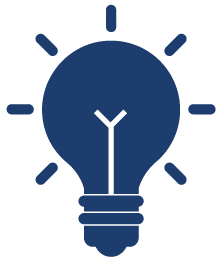- How do I register on MTR Mobile?

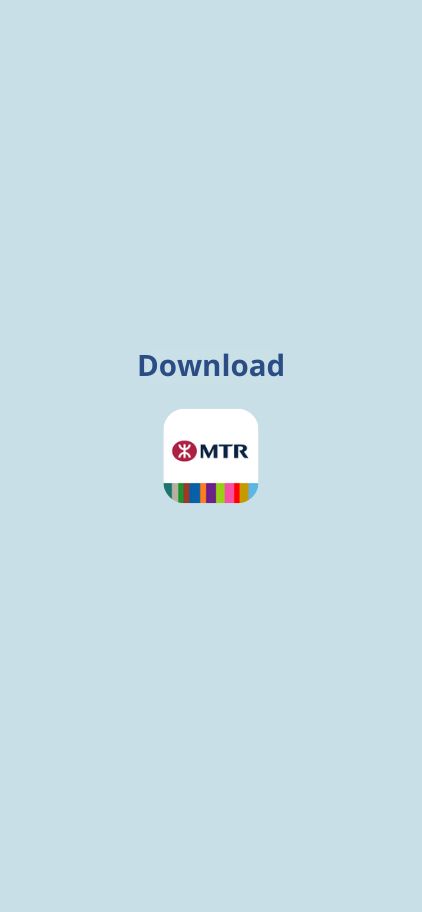
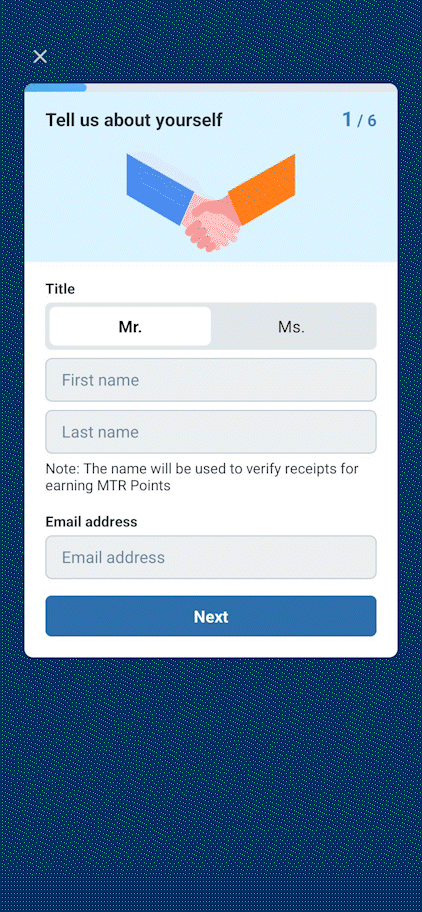
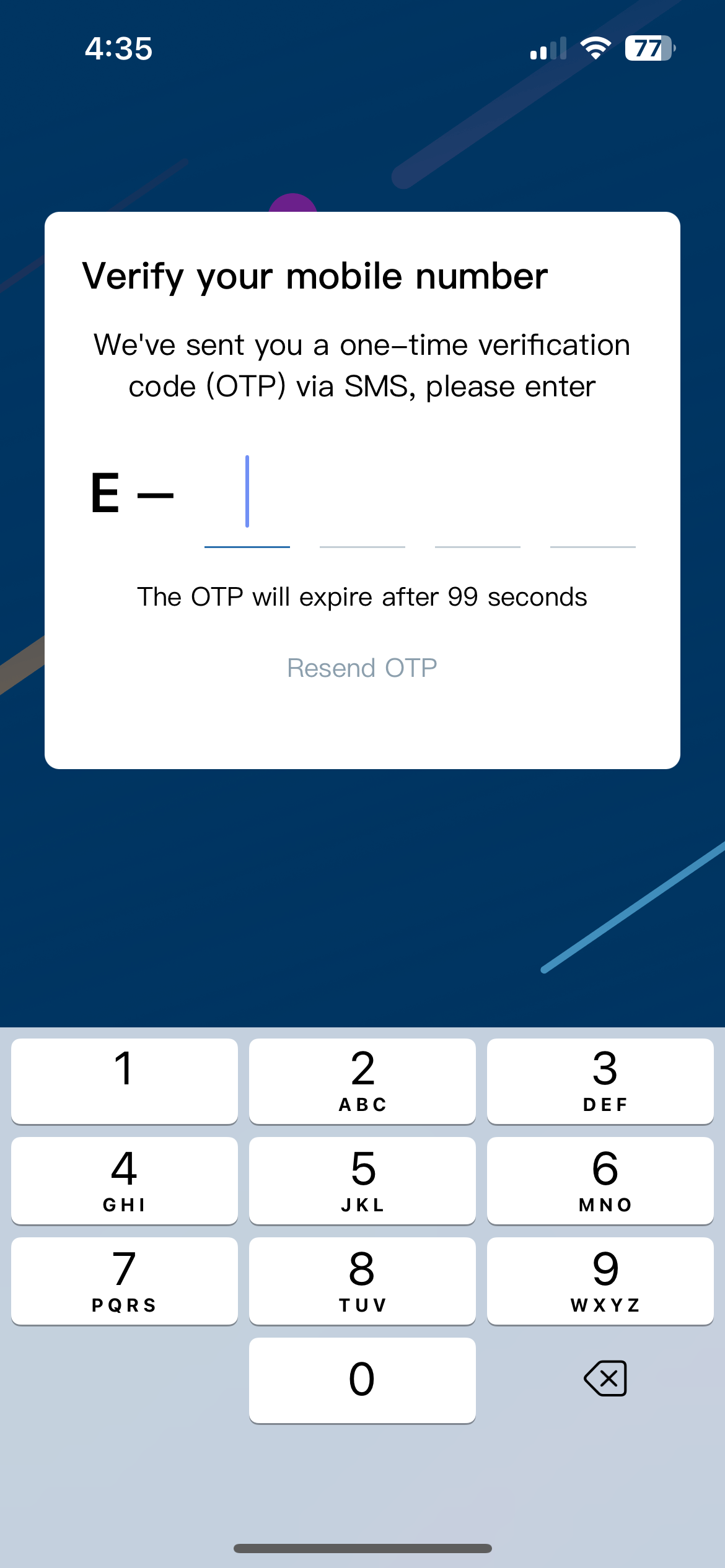
- 1
- Download MTR Mobile from Apple Store or Google Play Store.
For Android devices without Google Play, the app can be downloaded by APK file.
Tap here to find out how to install MTR Mobile via APK file.
- 2
- Select "Sign up" and fill in your personal information including (not limited to):
1) Commonly used email address (For logging in to account and cannot be changed once entered)
2) Mobile number (For receiving the one-time verification code for identity verification)
3) Octopus card number (For earning points from MTR rides)
- 3
- When registering personal information, enter your mobile number to receive a verification code. After promptly entering the correct code your registration for MTR Mobile will be successful.
Download MTR Mobile from Apple Store or Google Play Store.
For Android devices without Google Play, the app can be downloaded by APK file.
Tap here to find out how to install MTR Mobile via APK file.

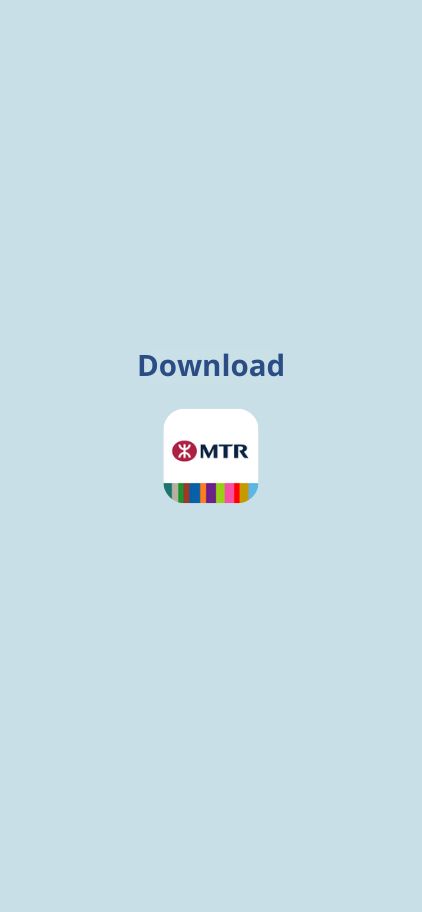
Select "Sign up" and fill in your personal information including (not limited to):
1) Commonly used email address (For logging in to account and cannot be changed once entered)
2) Mobile number (For receiving the one-time verification code for identity verification)
3) Octopus card number (For earning points from MTR rides)

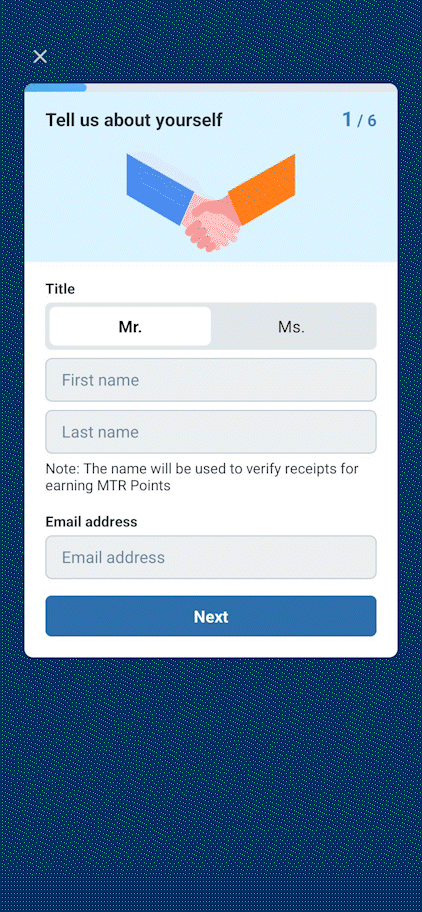
When registering personal information, enter your mobile number to receive a verification code. After promptly entering the correct code your registration for MTR Mobile will be successful.

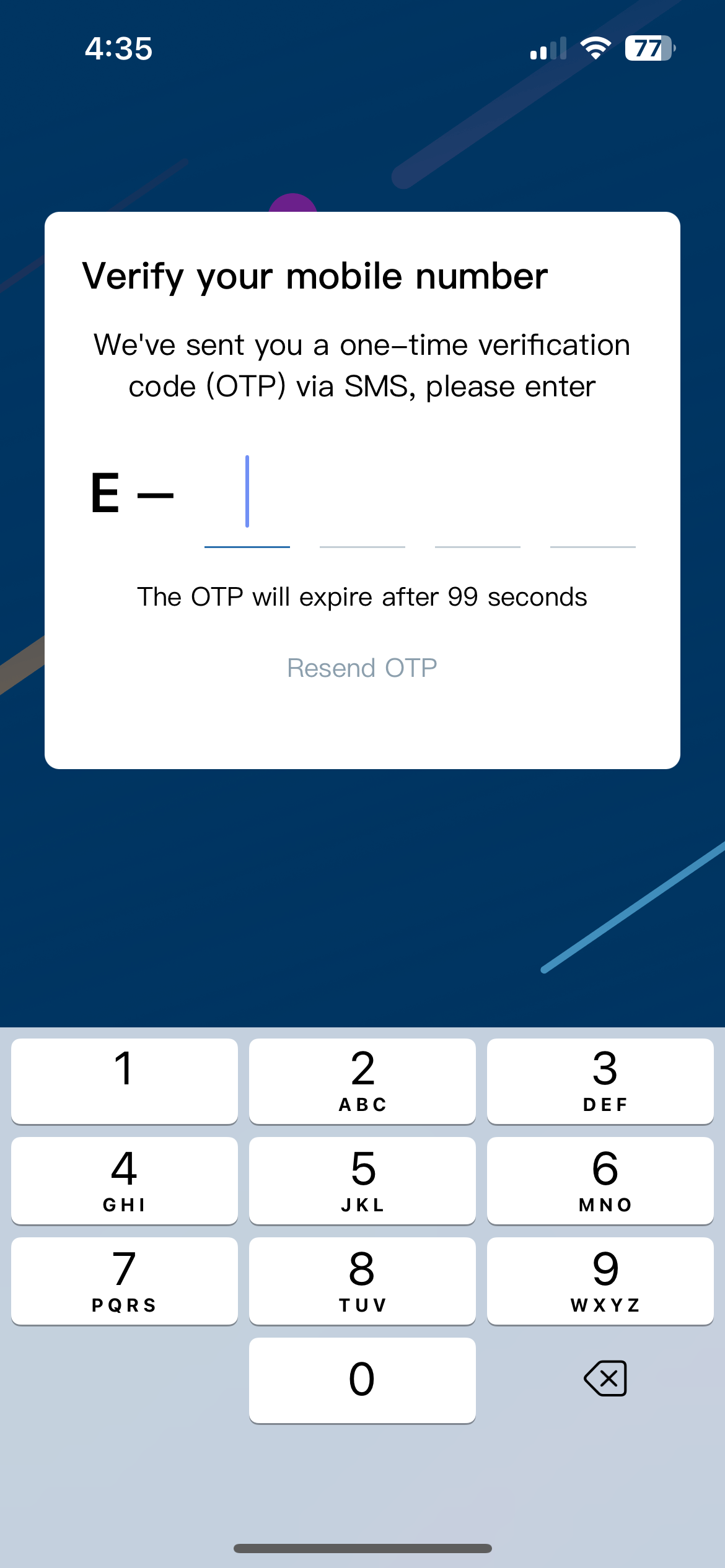

- Why did my download for MTR Mobile fail?
If the download is unsuccessful, please note that the mobile device to download MTR Mobile needs to operate on:
- iOS version 13 or later
- Android version 8 or later

- Why did I fail to register for MTR Mobile?
If you fail to register for MTR Mobile, it may be due to not entering the verification code promptly to activate the account. Please register again in half an hour. It is recommended to enter the verification code immediately upon receipt and set your personal password to complete the registration process. If registration is still unsuccessful, please call the MTR Points Service Hotline at 2993 4375.