All-round information to give you a more enjoyable journey
MTR Mobile provides comprehensive traffic information. Open the MTR route map to plan your journey and access various travel information instantly!
MTR Mobile provides comprehensive traffic information. Open the MTR route map to plan your journey and access various travel information instantly!
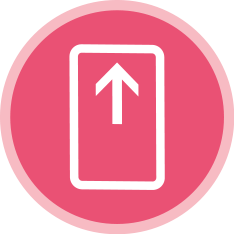

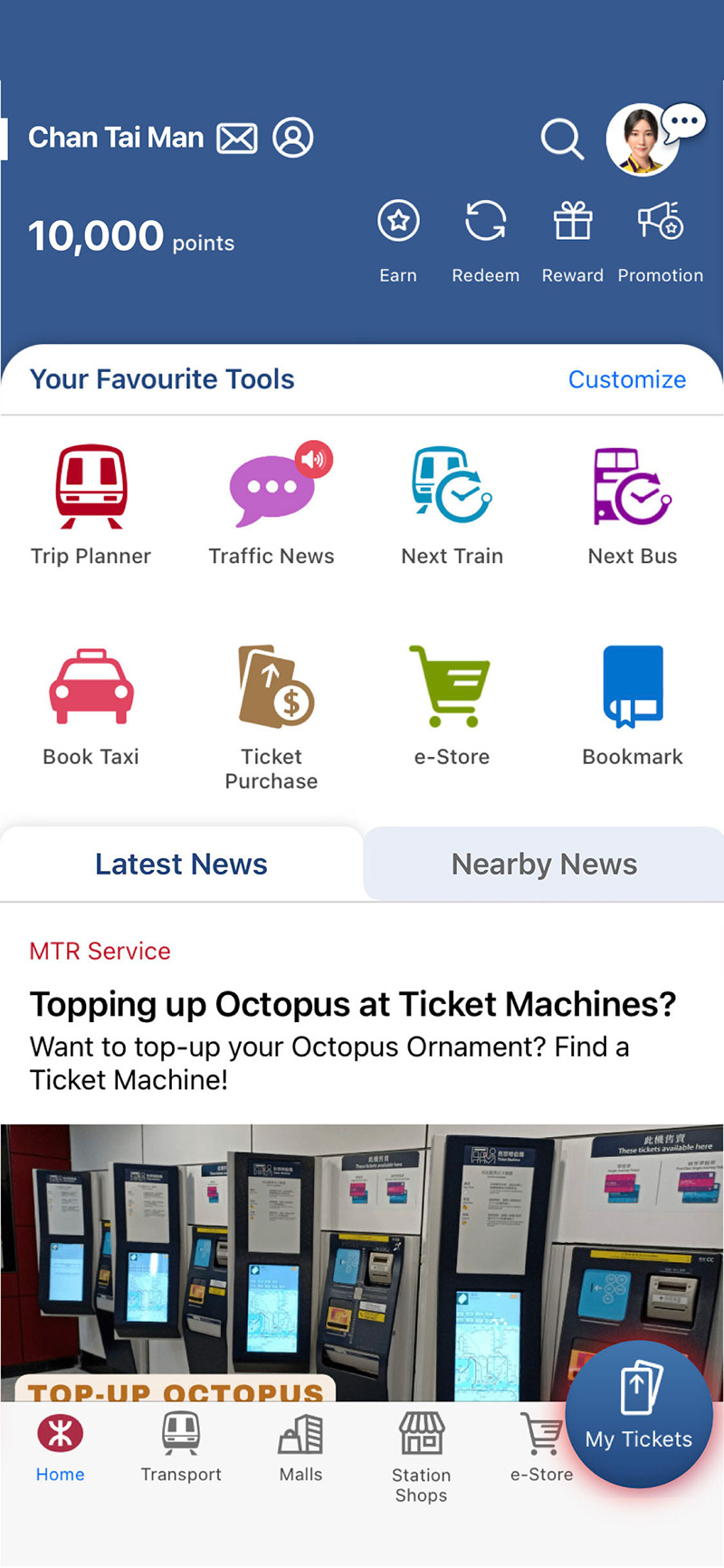
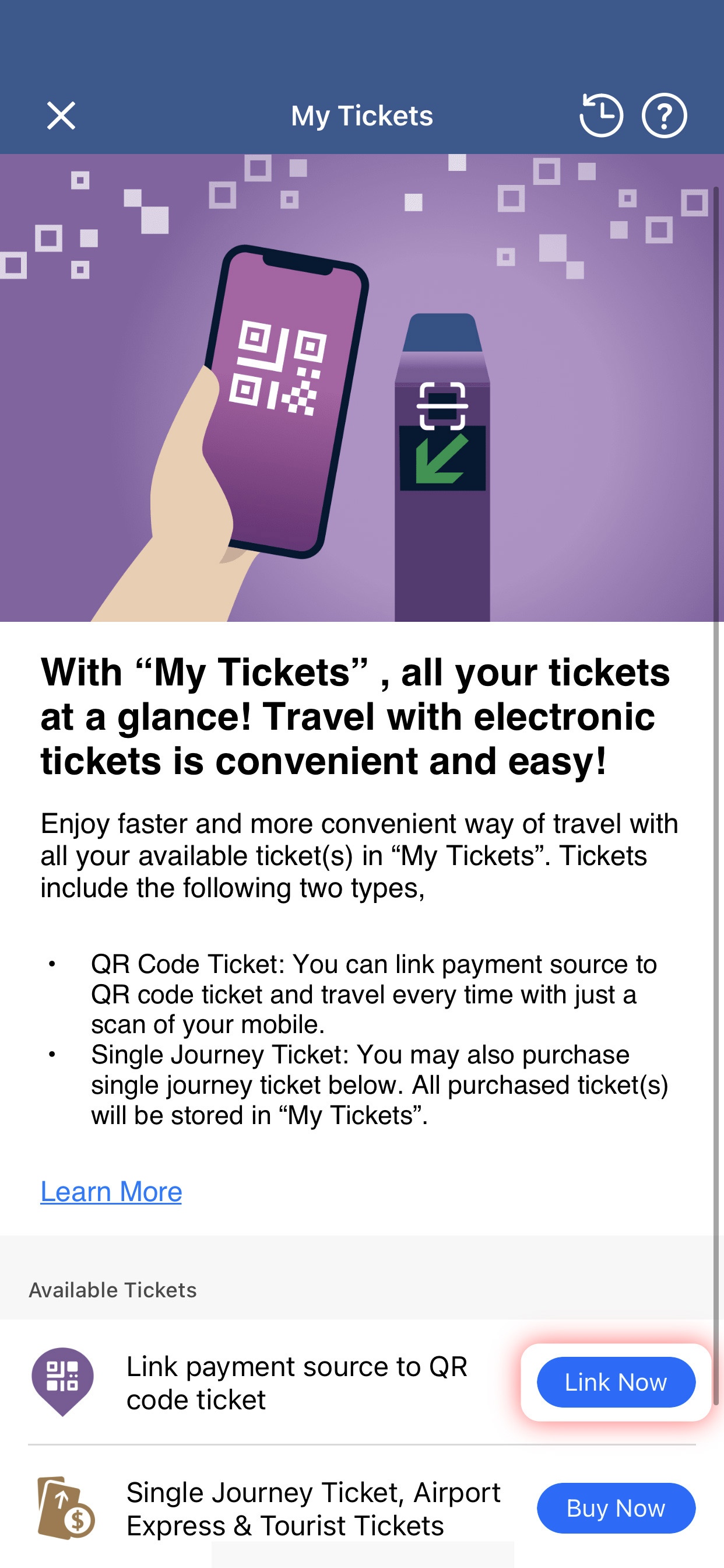
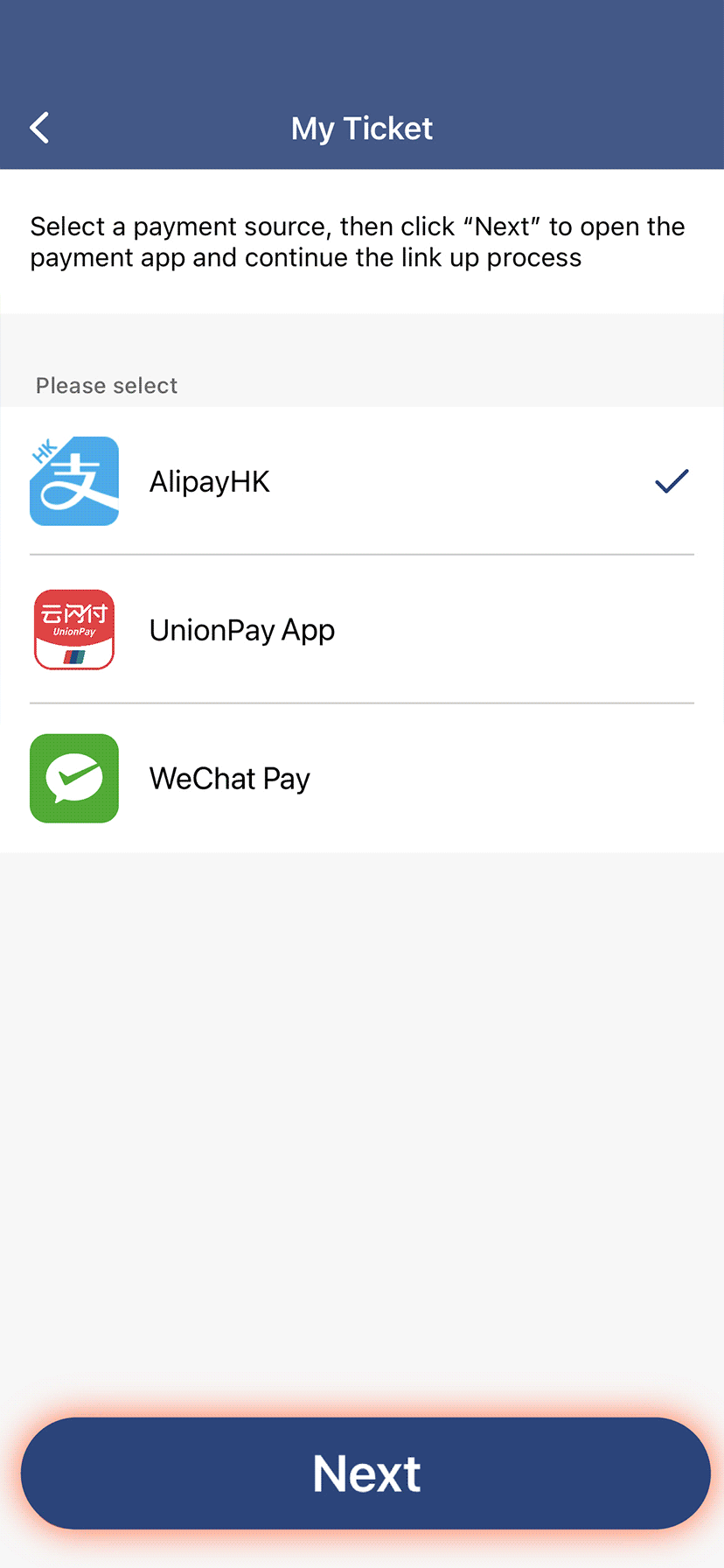
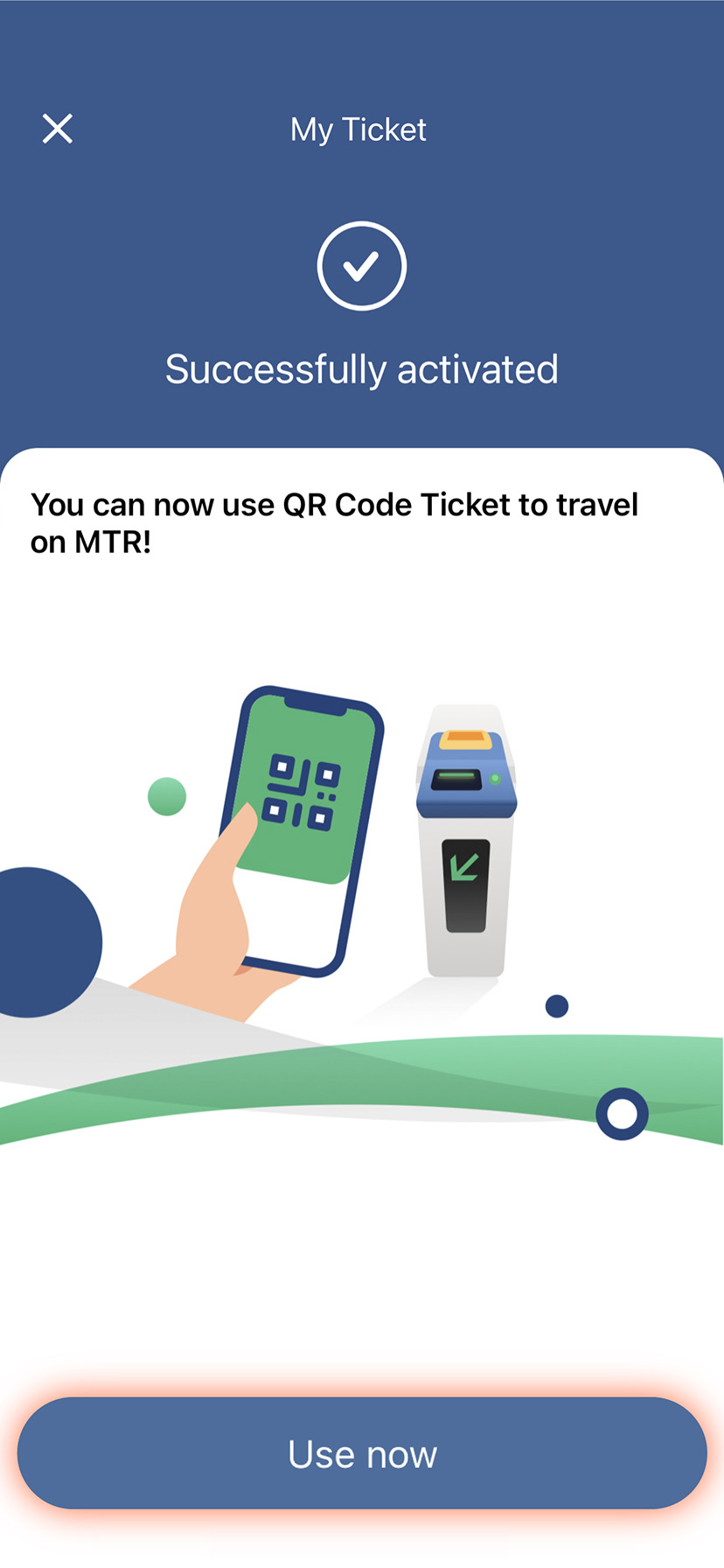
Follow the steps below to link your MTR Mobile account with your e-payment source account to use the QR Code Ticket. Remember to download and log in to the latest version of MTR Mobile and e-payment app in advance.
Log in to MTR Mobile and select "My Tickets"

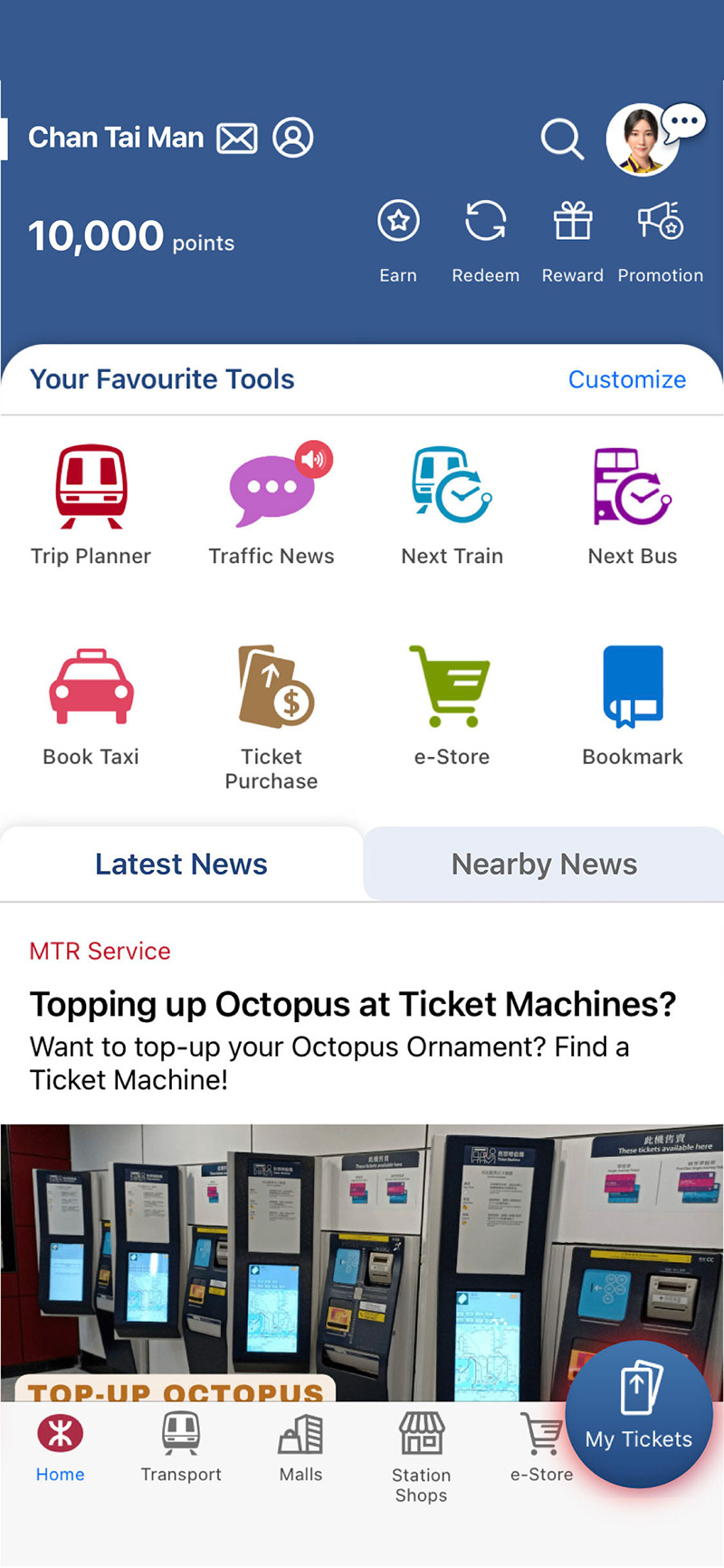
Select "Link Now" to link payment source to QR code ticket

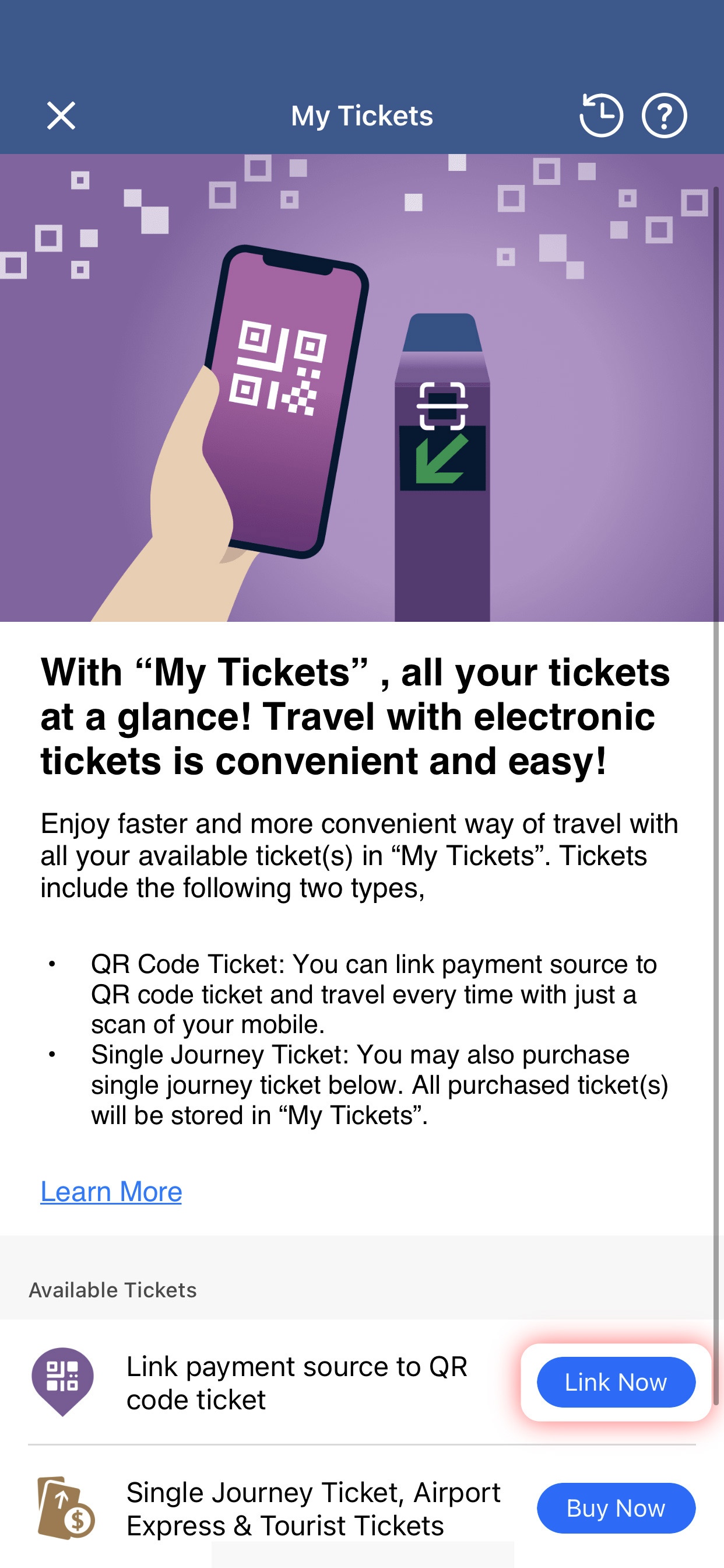
Accept terms and conditions by clicking "Next", then Tap "Next" and you will be redirected to the respective payment app to continue the link up process

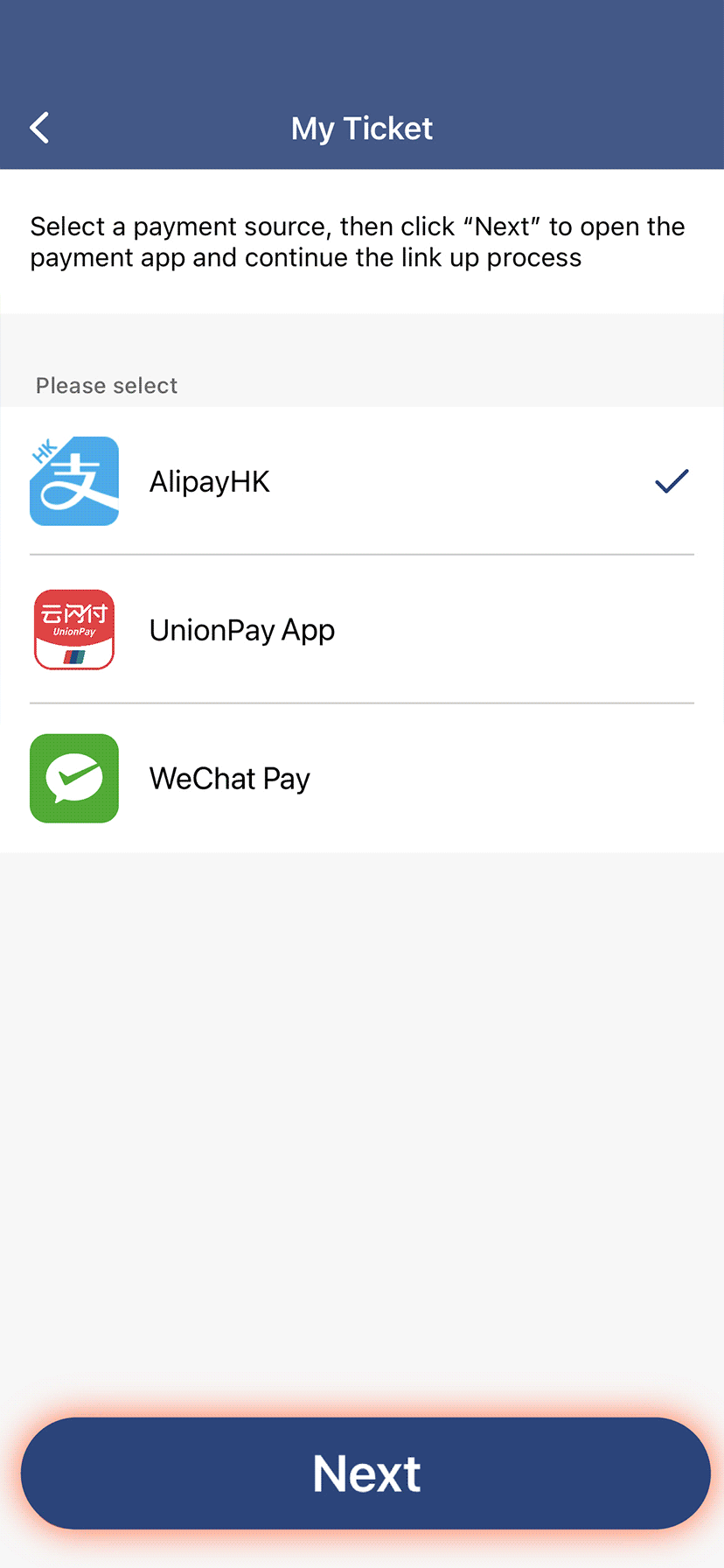
Upon successful authentication, you will be redirected to MTR Mobile. Tap 'Use now' and start using the QR Code Ticket

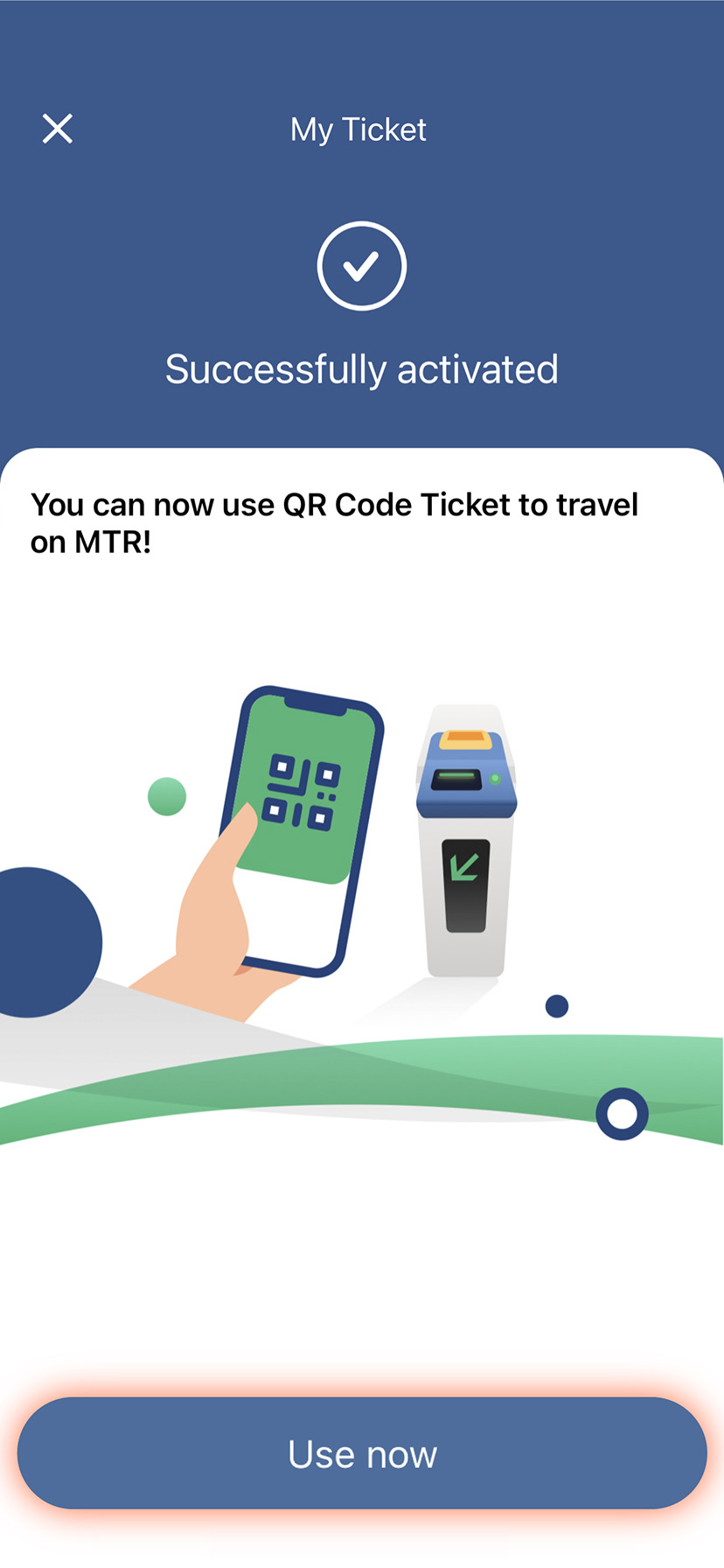
Pictures and content shown on the screen captures are for reference only.