All-round information to give you a more enjoyable journey
MTR Mobile provides comprehensive traffic information. Open the MTR route map to plan your journey and access various travel information instantly!
MTR Mobile provides comprehensive traffic information. Open the MTR route map to plan your journey and access various travel information instantly!
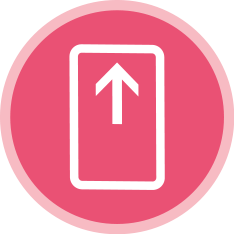

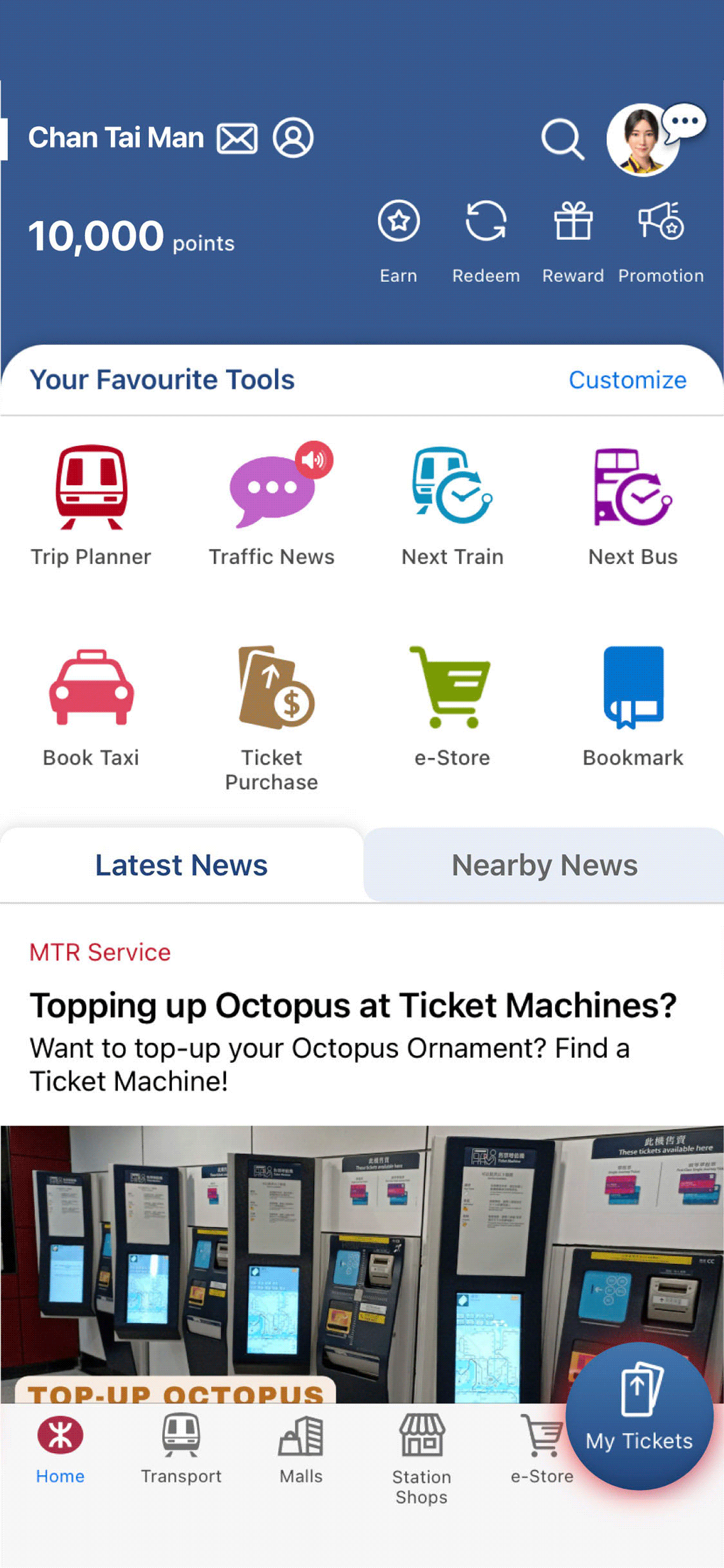
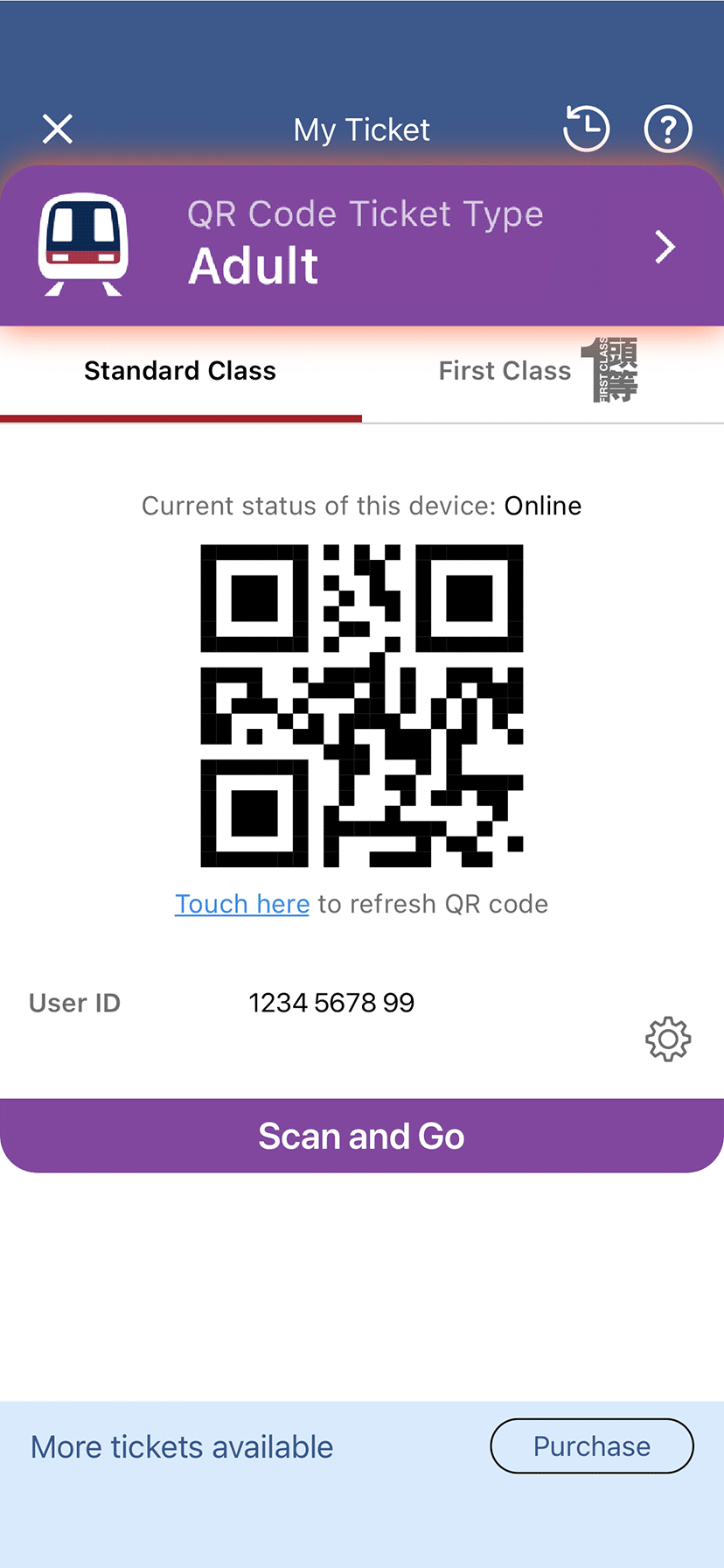
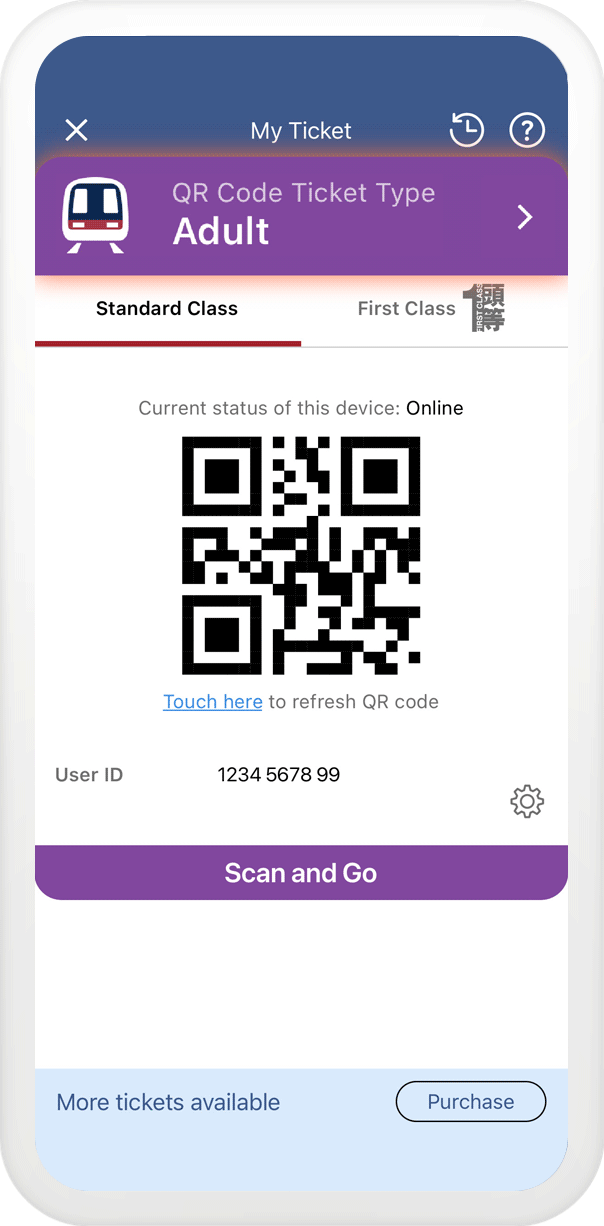
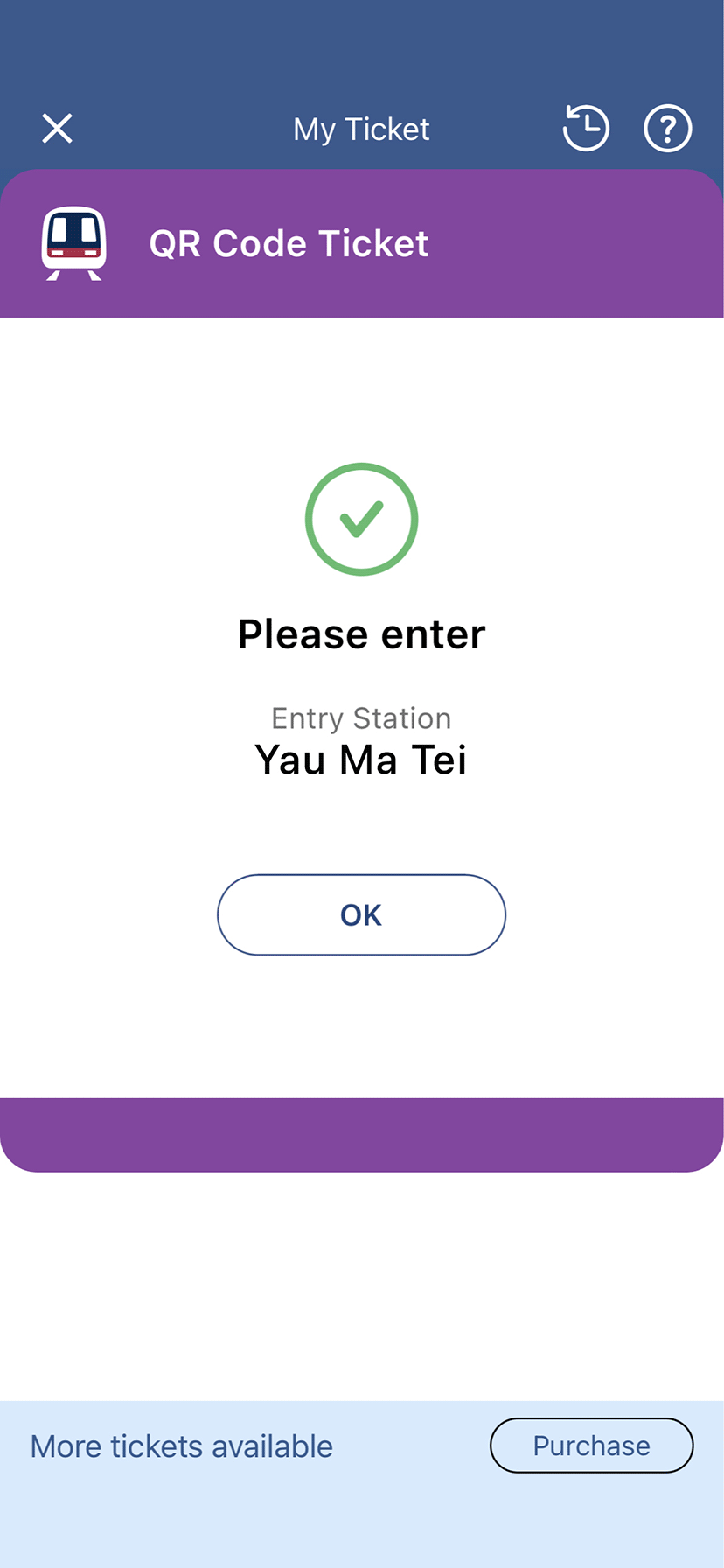
After successful registration, you may use QR Code Ticket to take MTR rides in just two easy steps!
Before passing through the gate, log in to MTR Mobile and select "My Tickets" on the homepage, select the applicable QR Code Ticket from the list view

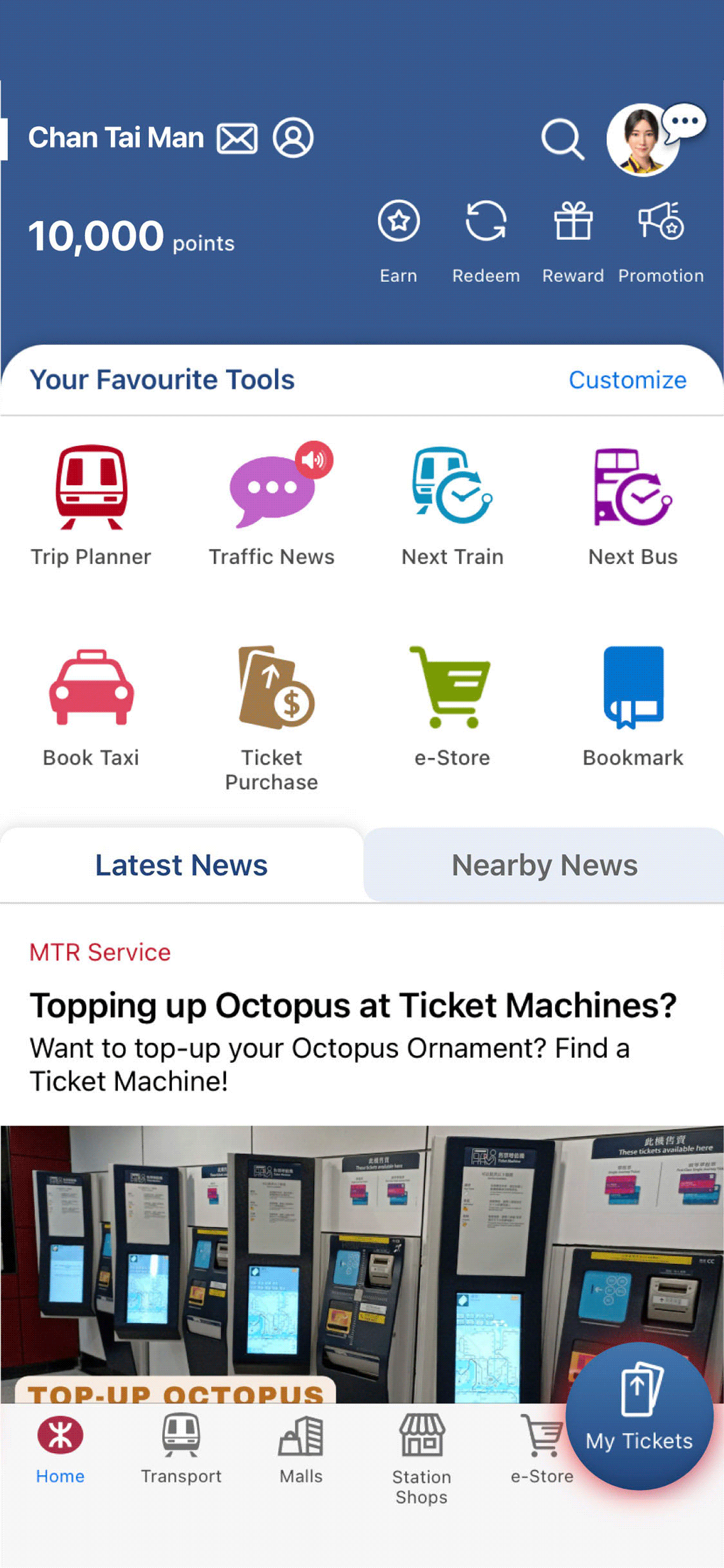

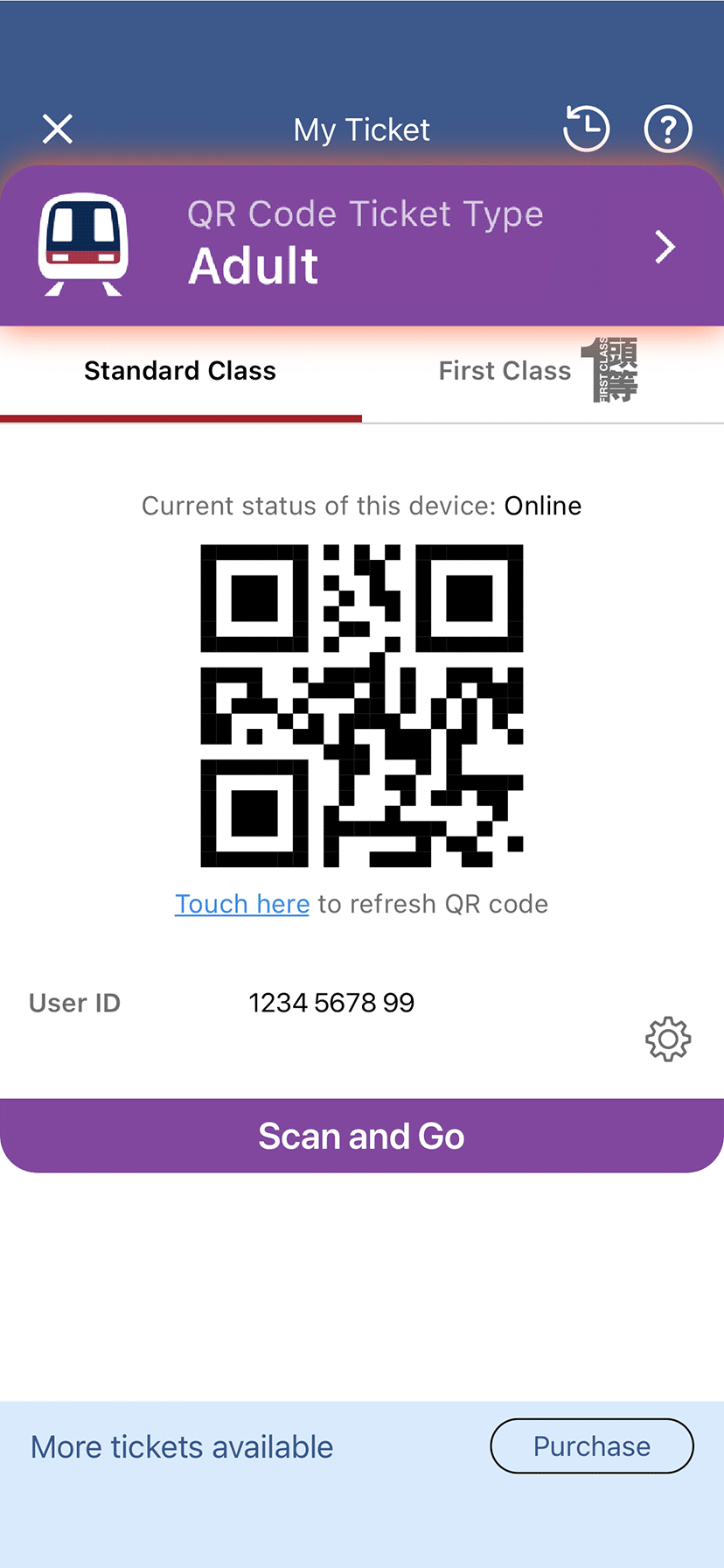
Scan the generated QR code at the QR code reader of designated gates to enter or exit. The designated gates are wrapped with prominent purple stickers for easy identification
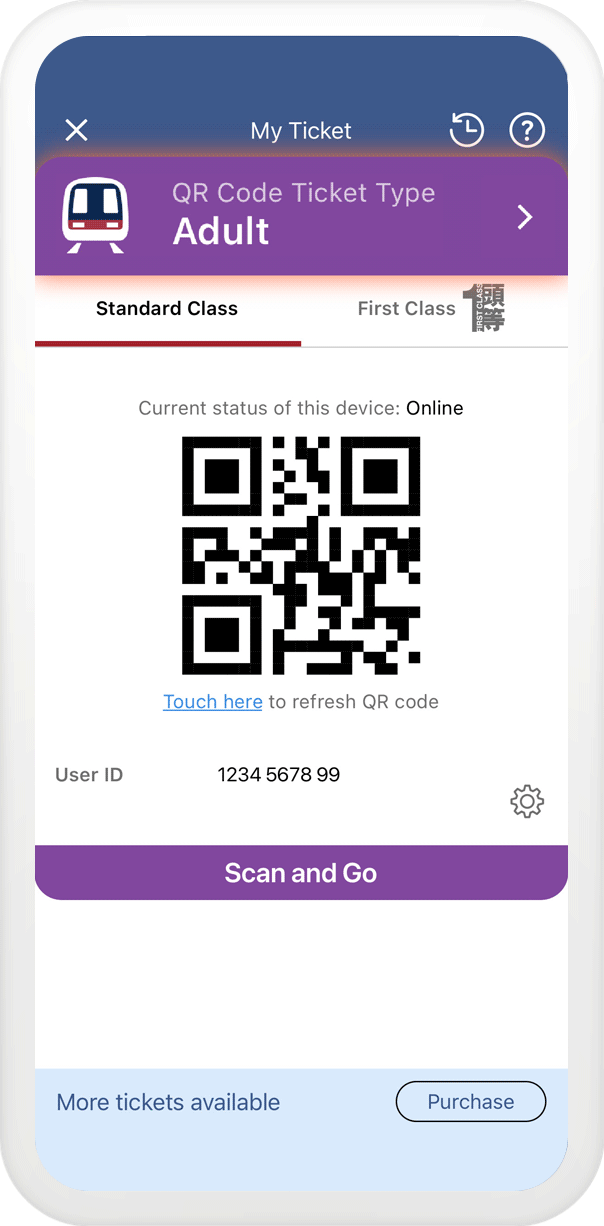
After gate entry, the entry station will be displayed. After you exit, the fare details of the journey will be displayed

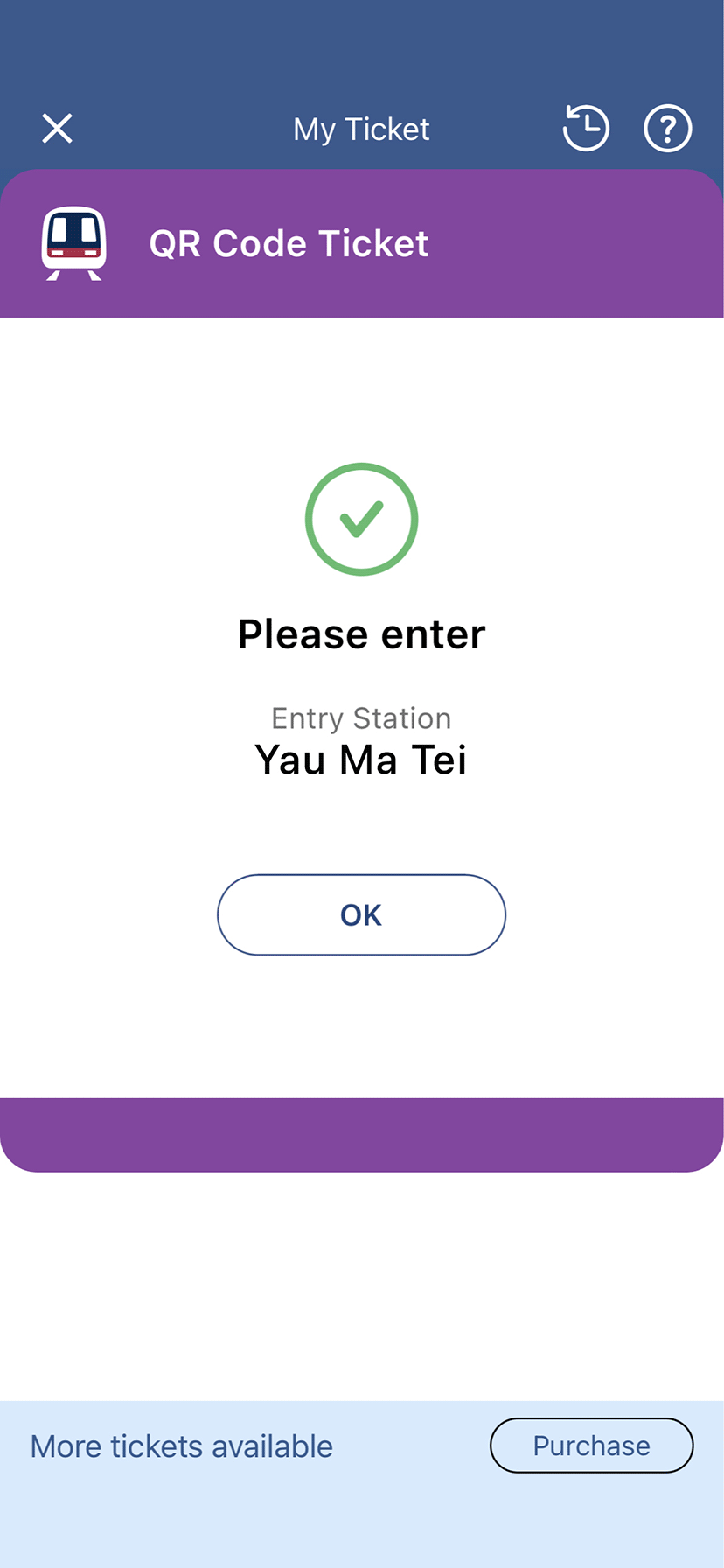
Pictures and content shown on the screen captures are for reference only.