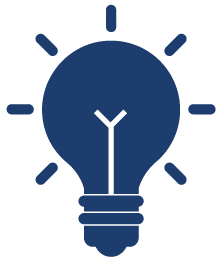- How to reset password?

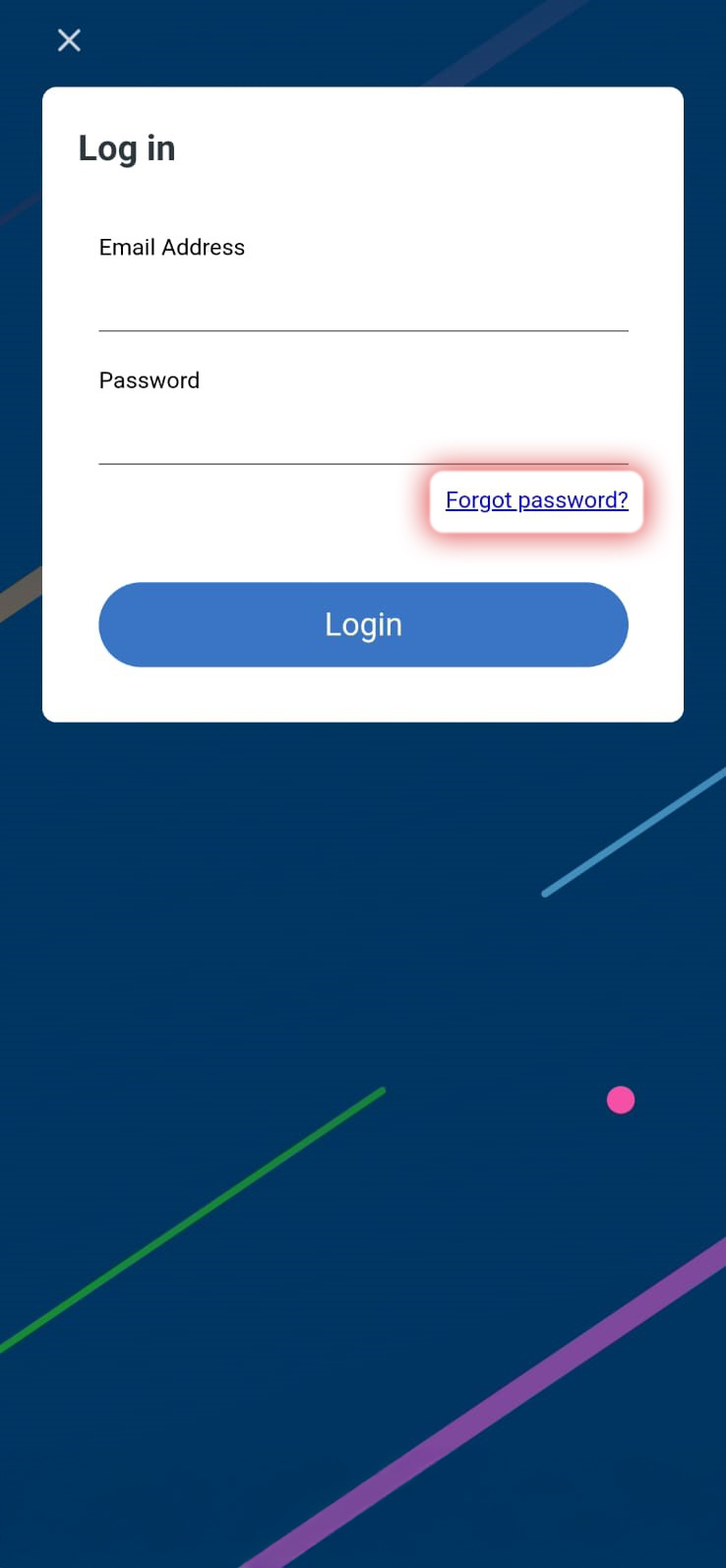
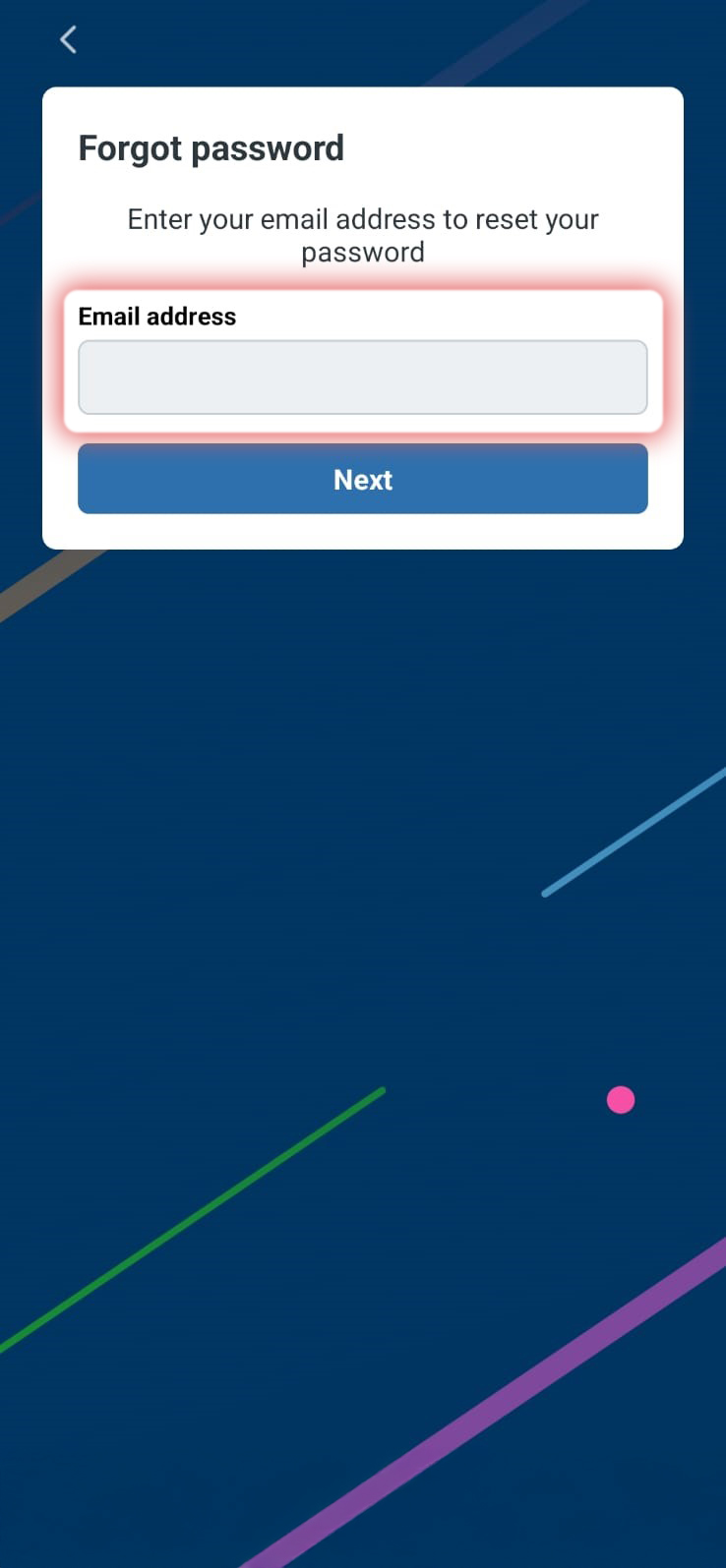
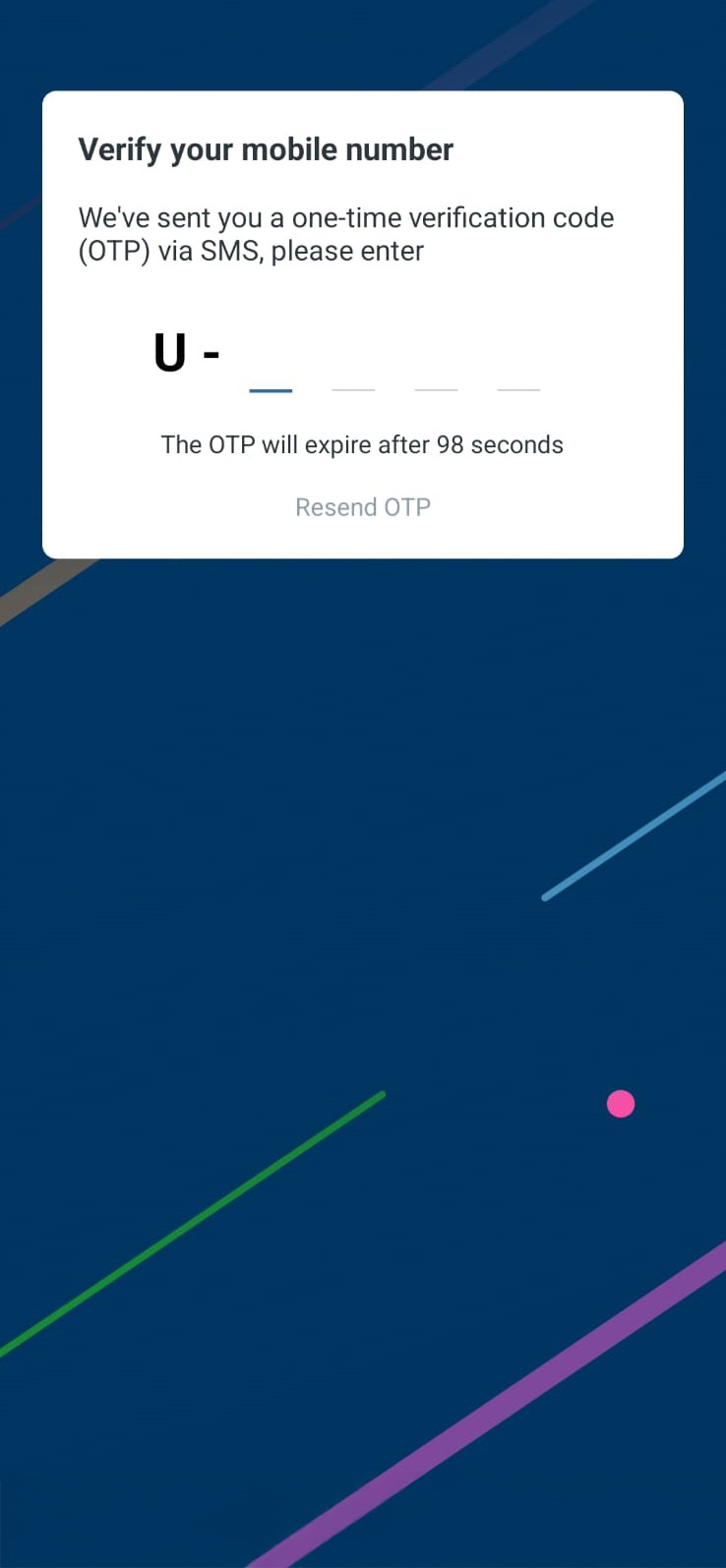
- 1
- Registered users can select "Forgot Password" on the MTR Mobile login page
- 2
- Enter your registered email address. You will receive a verification code by SMS.
- 3
- Enter the verification code and reset your password to log in again.
Registered users can select "Forgot Password" on the MTR Mobile login page

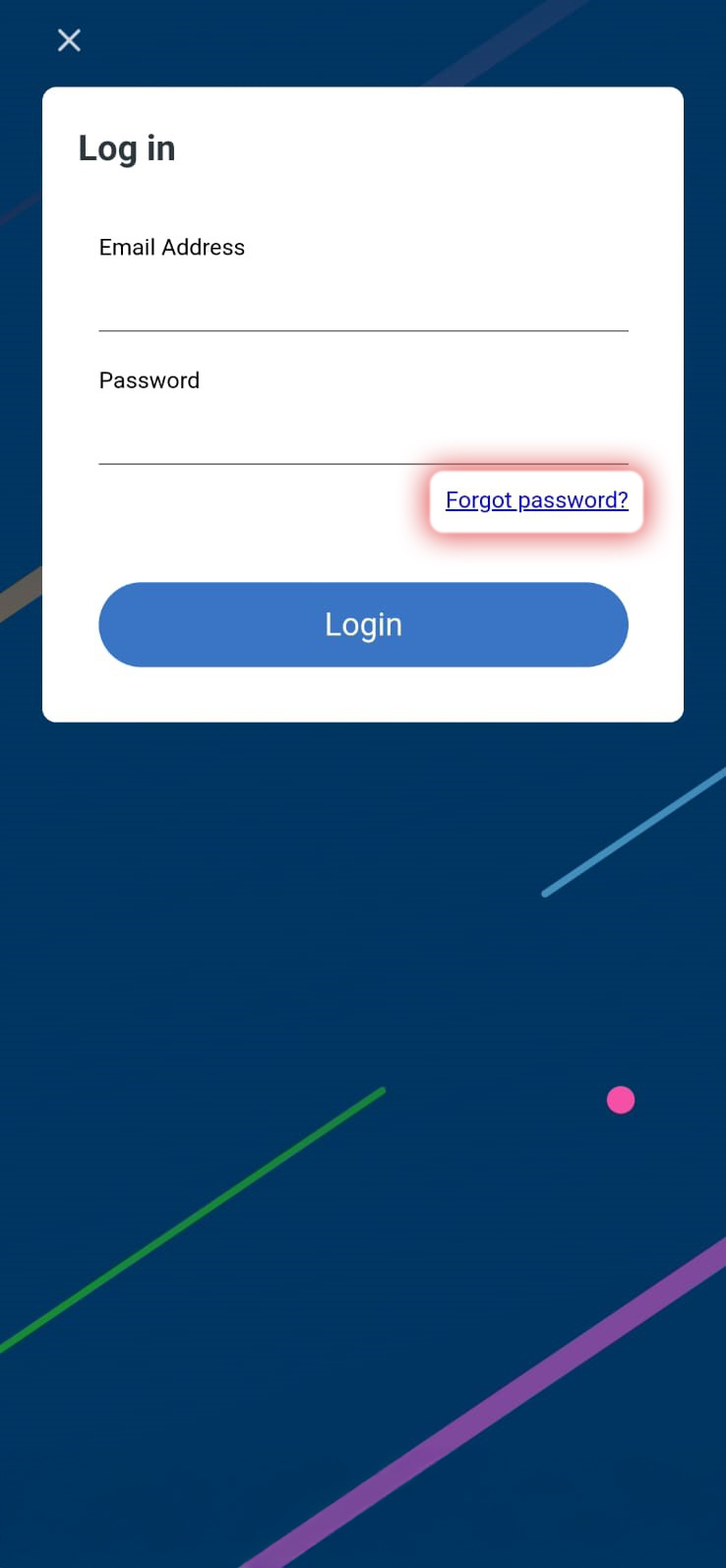
Enter your registered email address. You will receive a verification code by SMS.

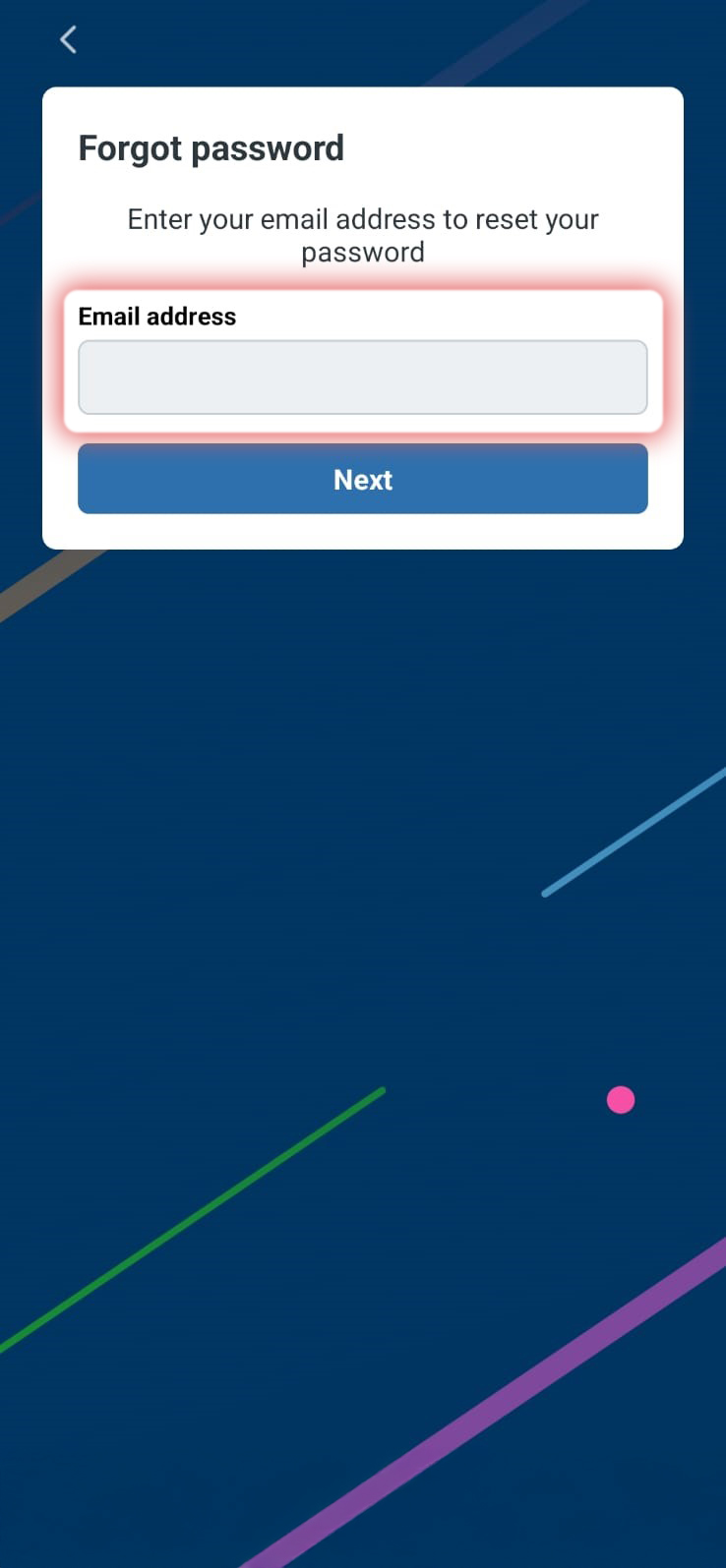
Enter the verification code and reset your password to log in again.

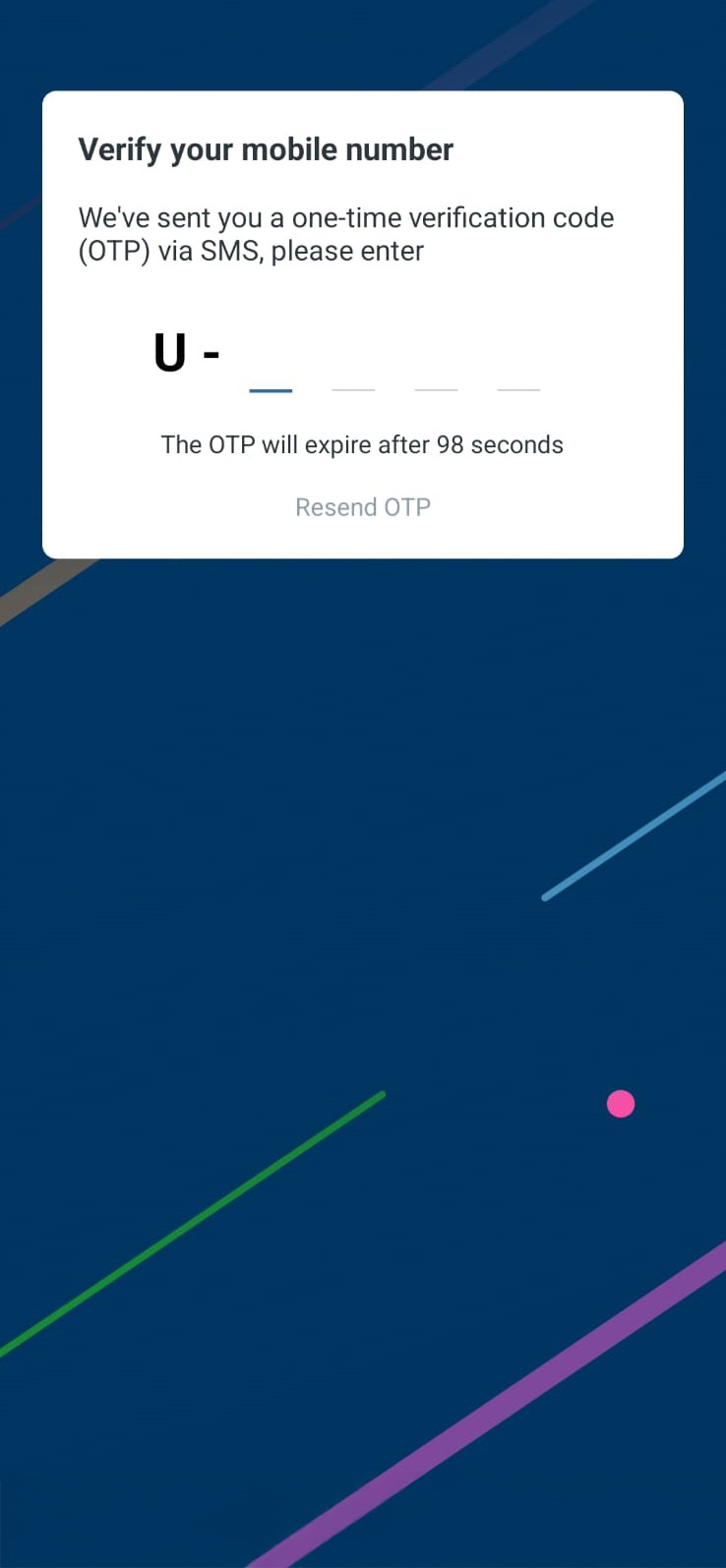

- How do I update the personal information in my account?

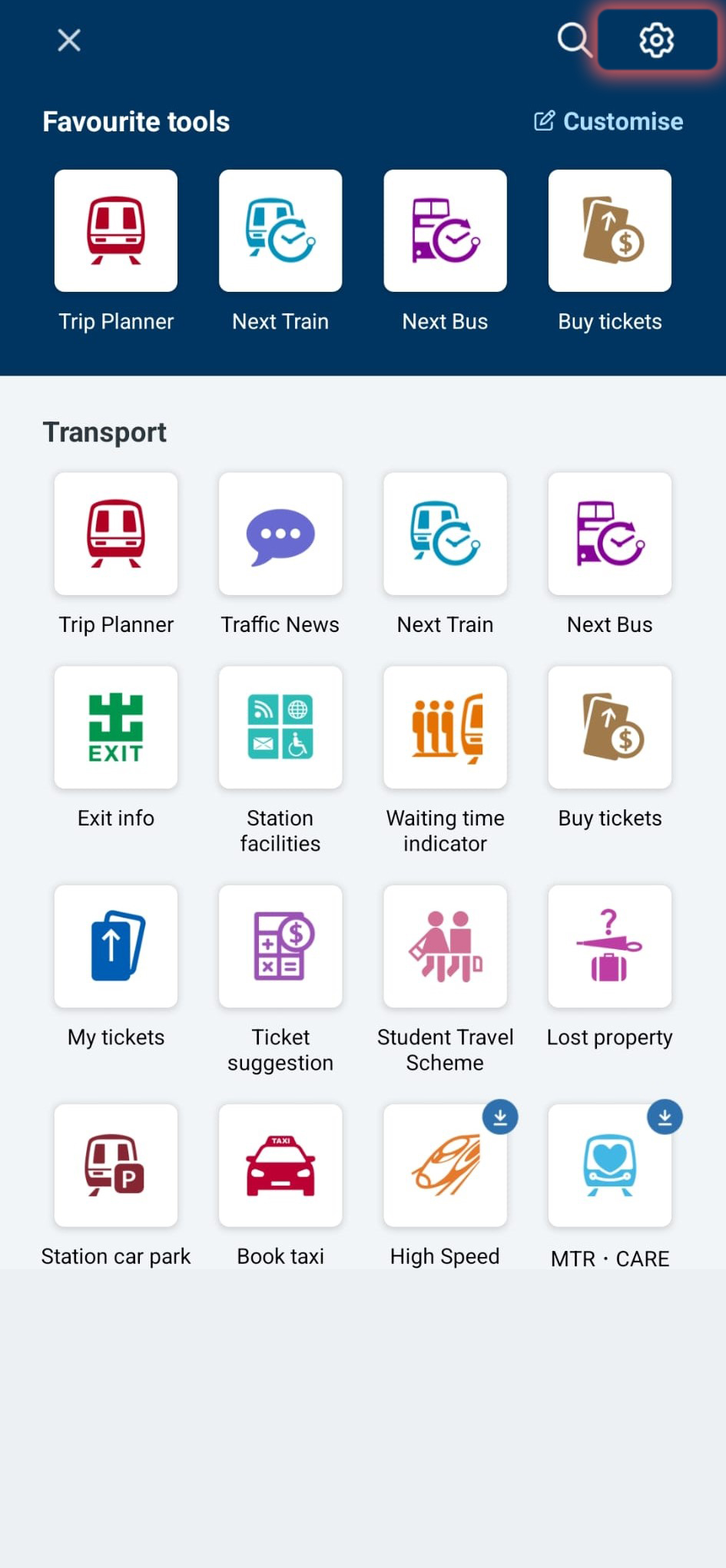
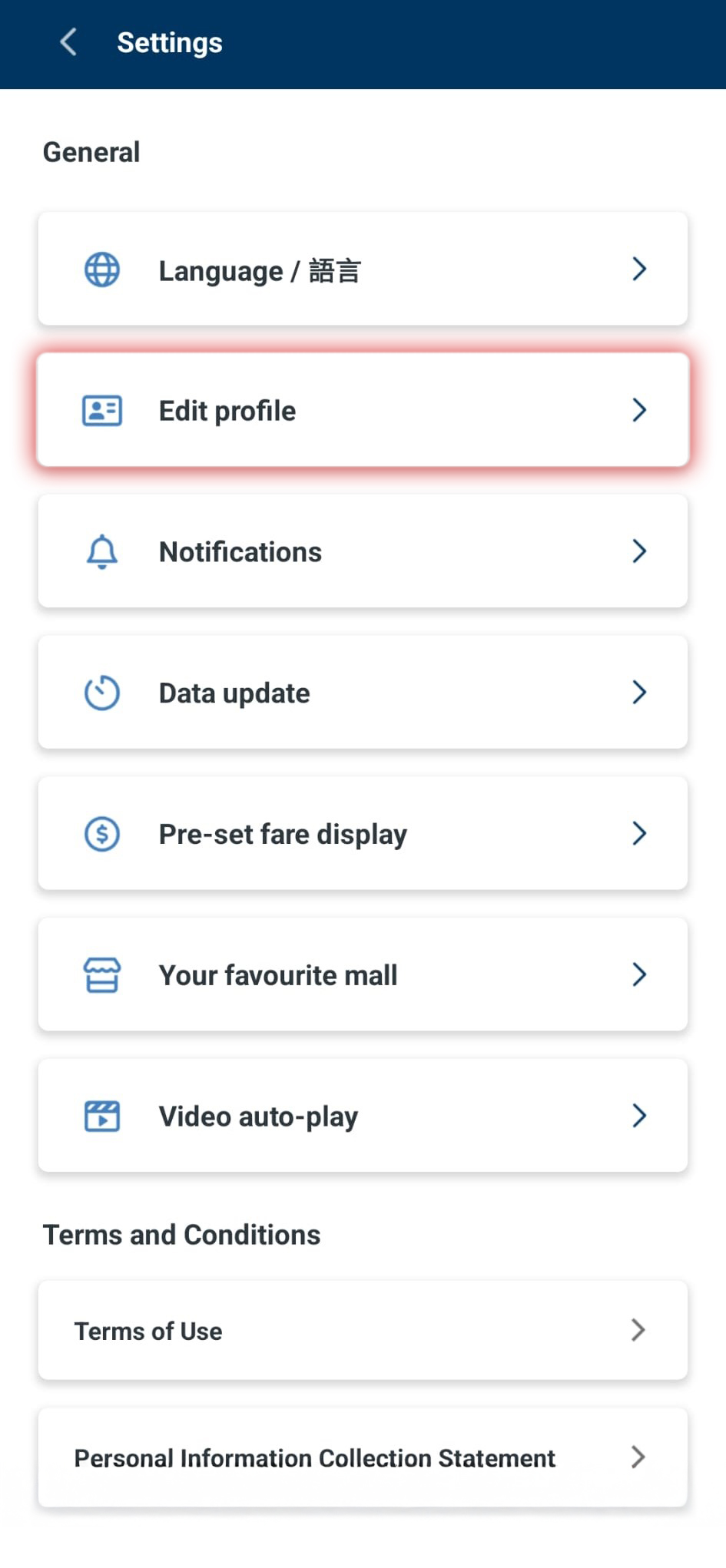
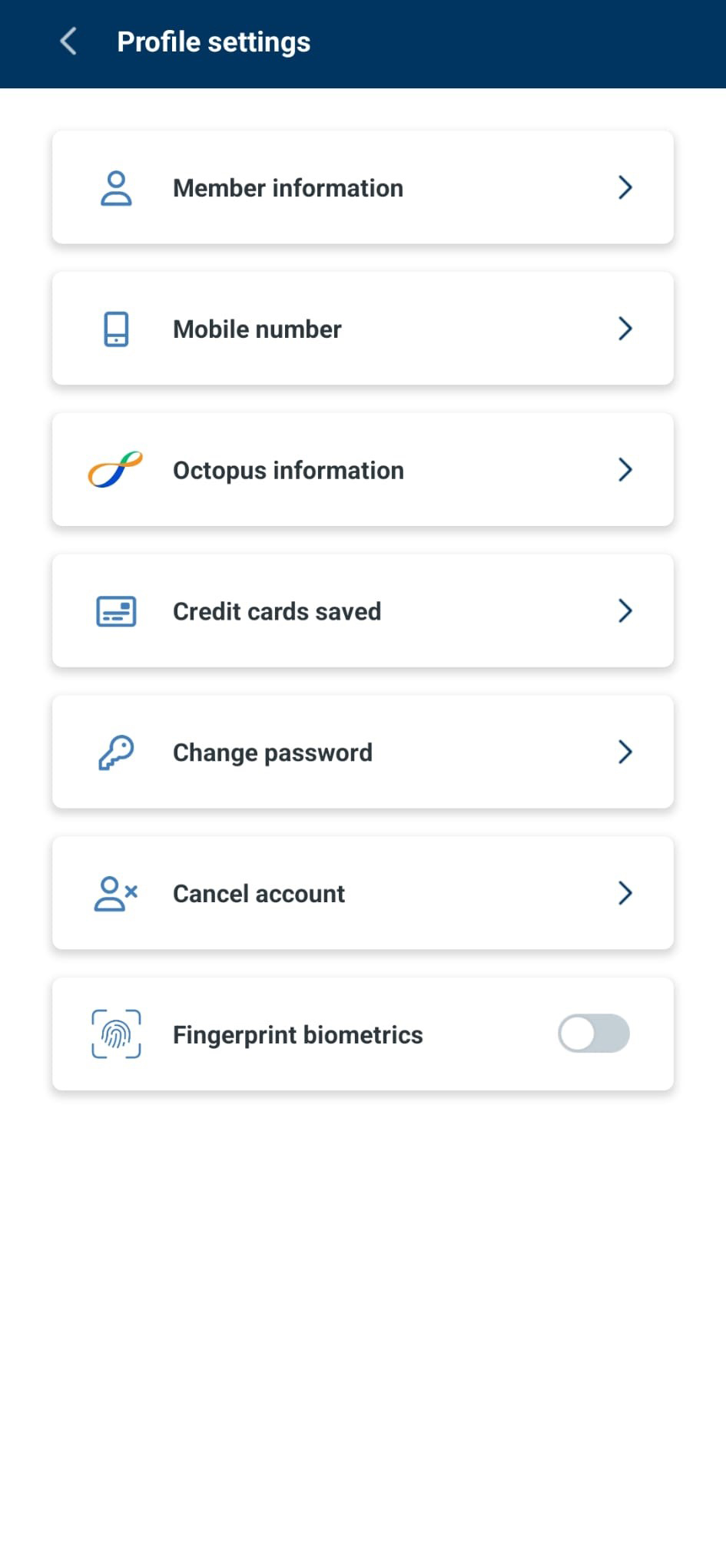
- 1
- Select "All tools" icon in the upper left corner on homepage
- 2
- Enter "Edit profile"
- 3
- Select the profile information to update
Select "All tools" icon in the upper left corner on homepage

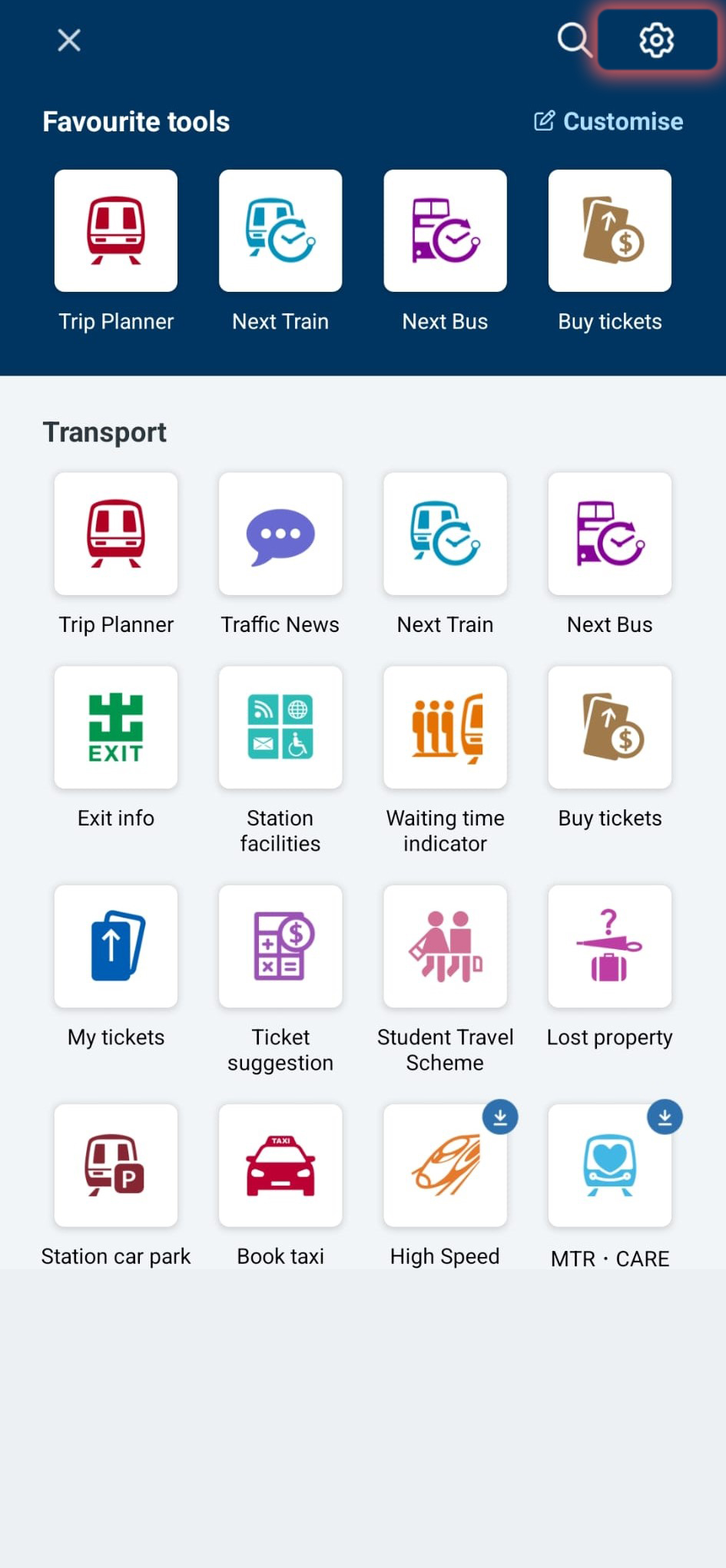
Enter "Edit profile"

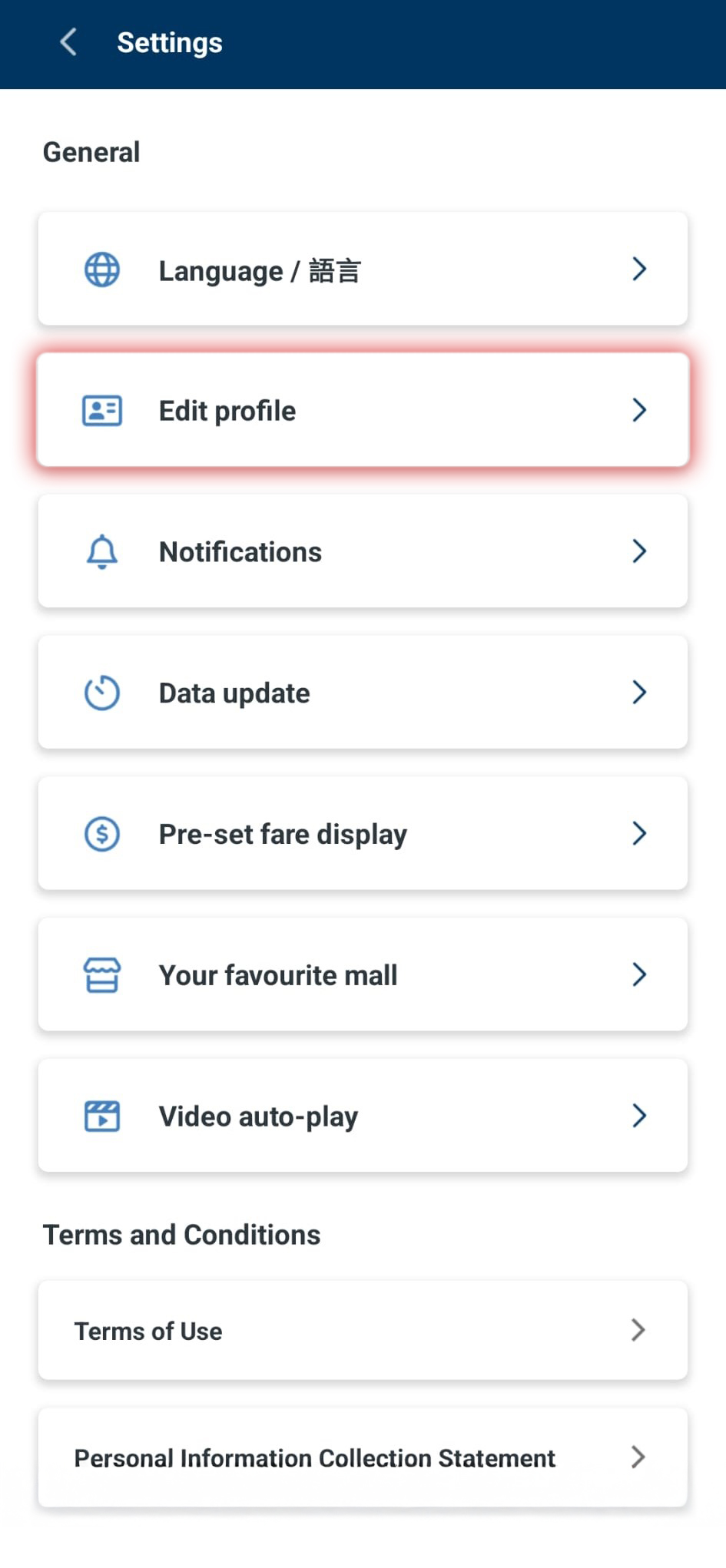
Select the profile information to update

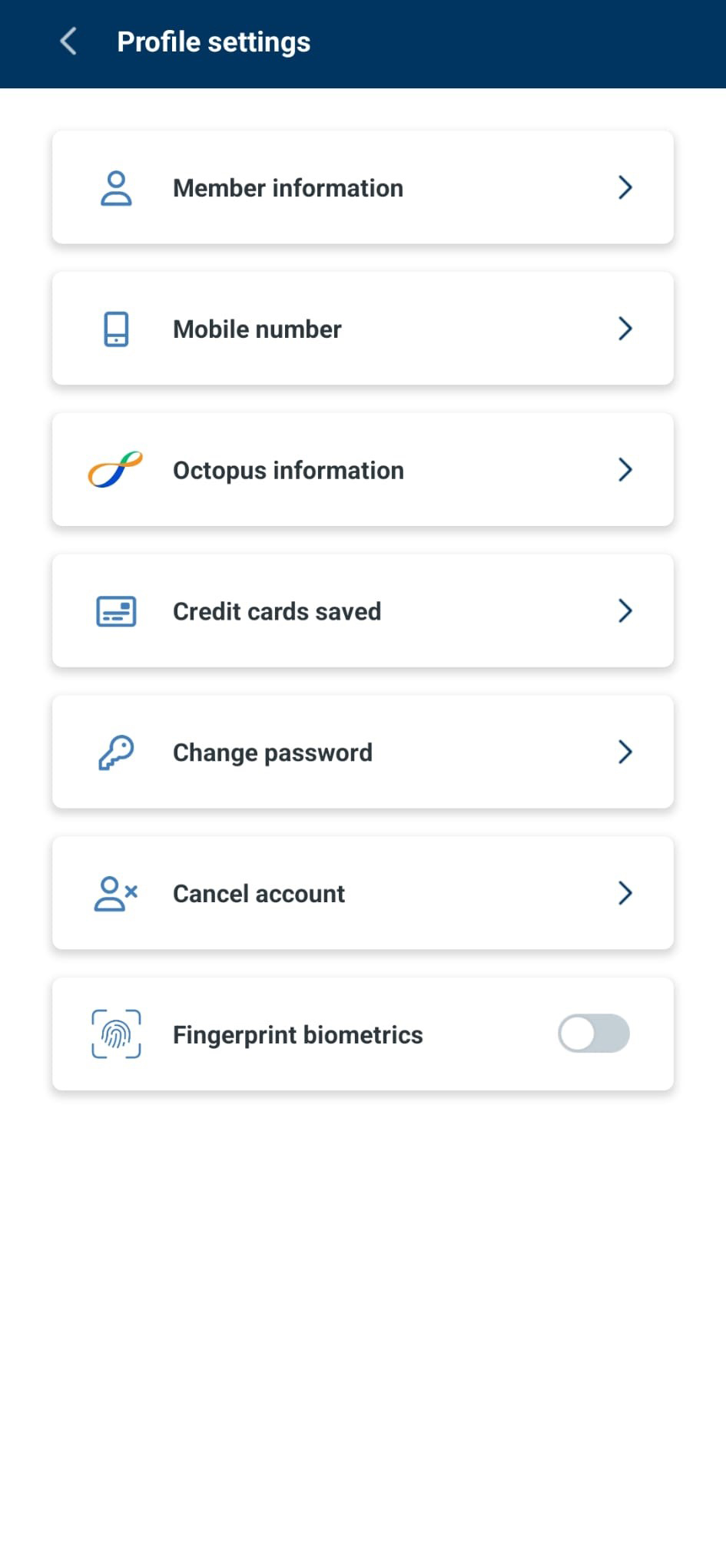

- How do I cancel my MTR Mobile account?
You can cancel your MTR Mobile account at any time. Once your MTR Mobile account has been cancelled, you can no longer operate the account, all points and redeemed gifts will be voided and forfeited. According to MTR Mobile's personal data retention policy, we will retain your personal information for one year after your account is cancelled, for handling or following up on your enquiries. Your personal information will only be deleted one year after your account is cancelled.
Account Cancellation via MTR Mobile:
You can cancel the MTR Mobile account by opening the app, tap "All tools" icon at upper left corner, then select "Settings" > "Edit profile" > "Cancel account", and following instruction to complete the cancellation.
Account Cancellation via "MTR Points" Service Hotline:
Please call our "MTR Points" Service Hotline at 2993 4375 (Service hours: Monday to Sunday, 8:30 a.m. to 10 p.m.) for follow-up.

- If my Octopus is lost or damaged, can the accumulated points be transferred to the new Octopus?
Rest assured that the points successfully earned are stored in your MTR Mobile account, not an Octopus. You can still log in to the MTR Mobile account to check the points record and redeem gifts. We recommend that you link another Octopus at a Digital Service Kiosk in designated stations as soon as possible to continue to earn points by taking rides.