
- Where can I find out what I can redeem?
You may tap here or follow the steps below to view the rewards on MTR Mobile:

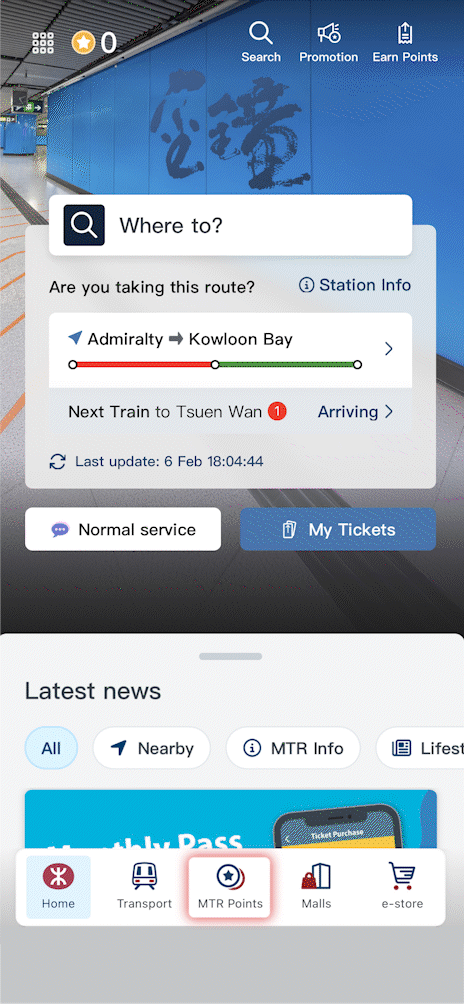
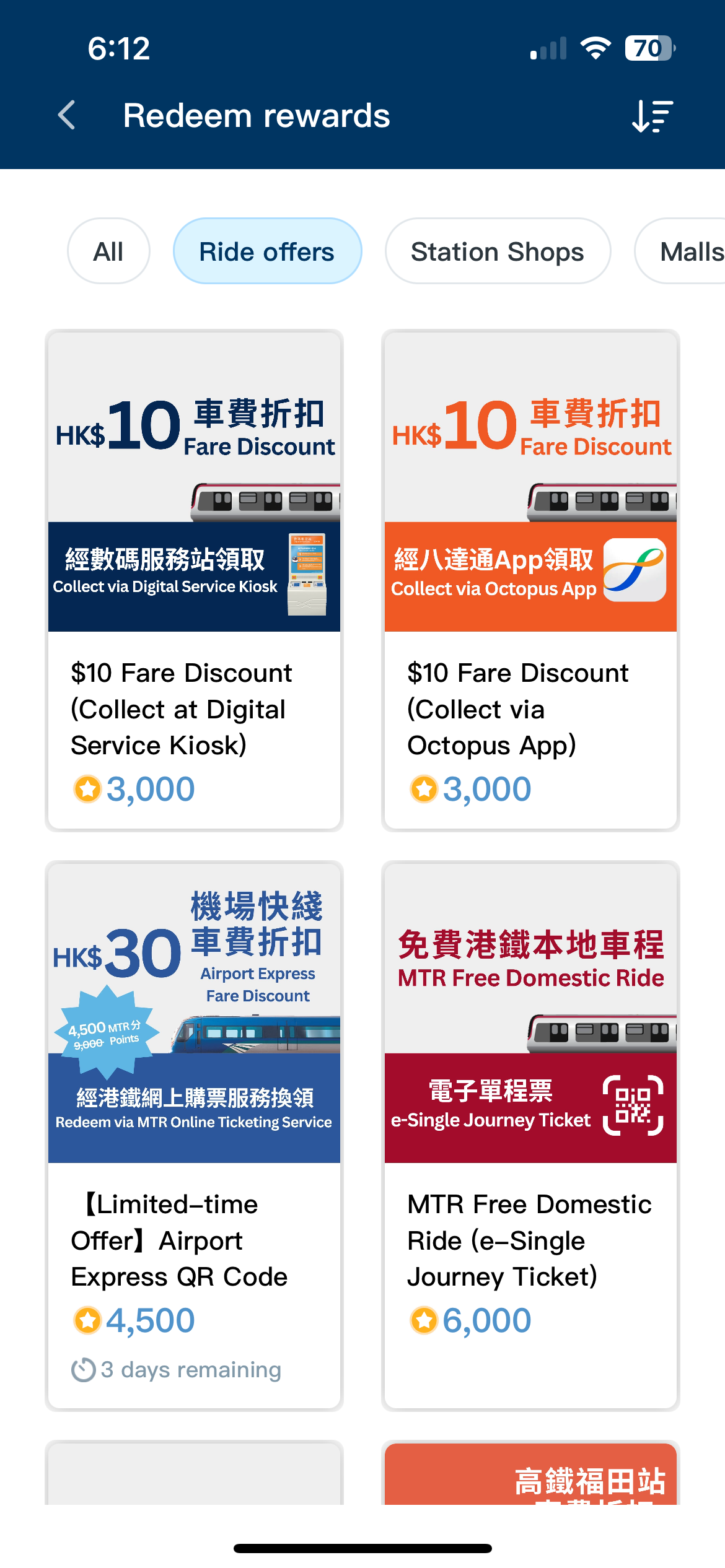
- 1
- Select "MTR Points" on homepage and select "Redeem"
- 2
- Various rewards for you to choose
Select "Redeem" on homepage

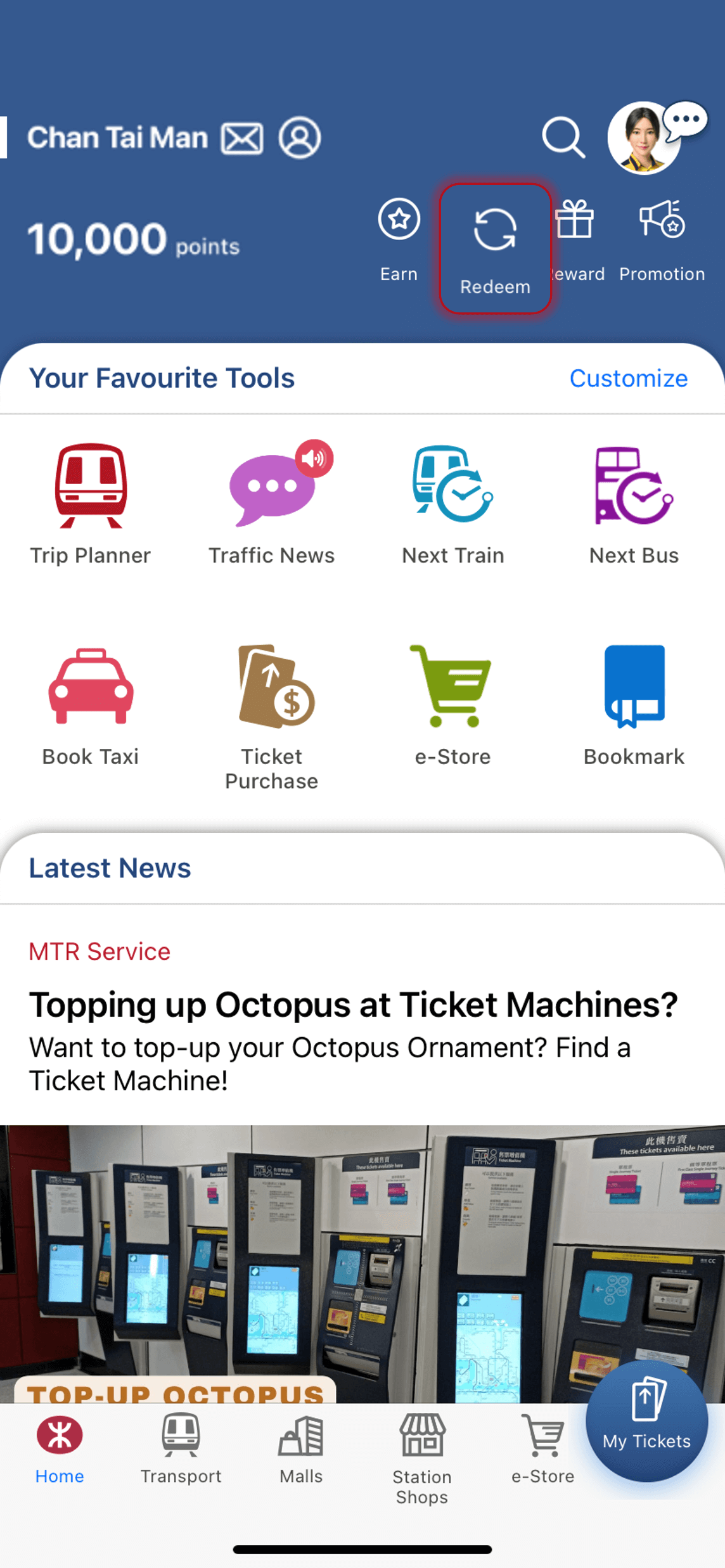
Various rewards for you to choose

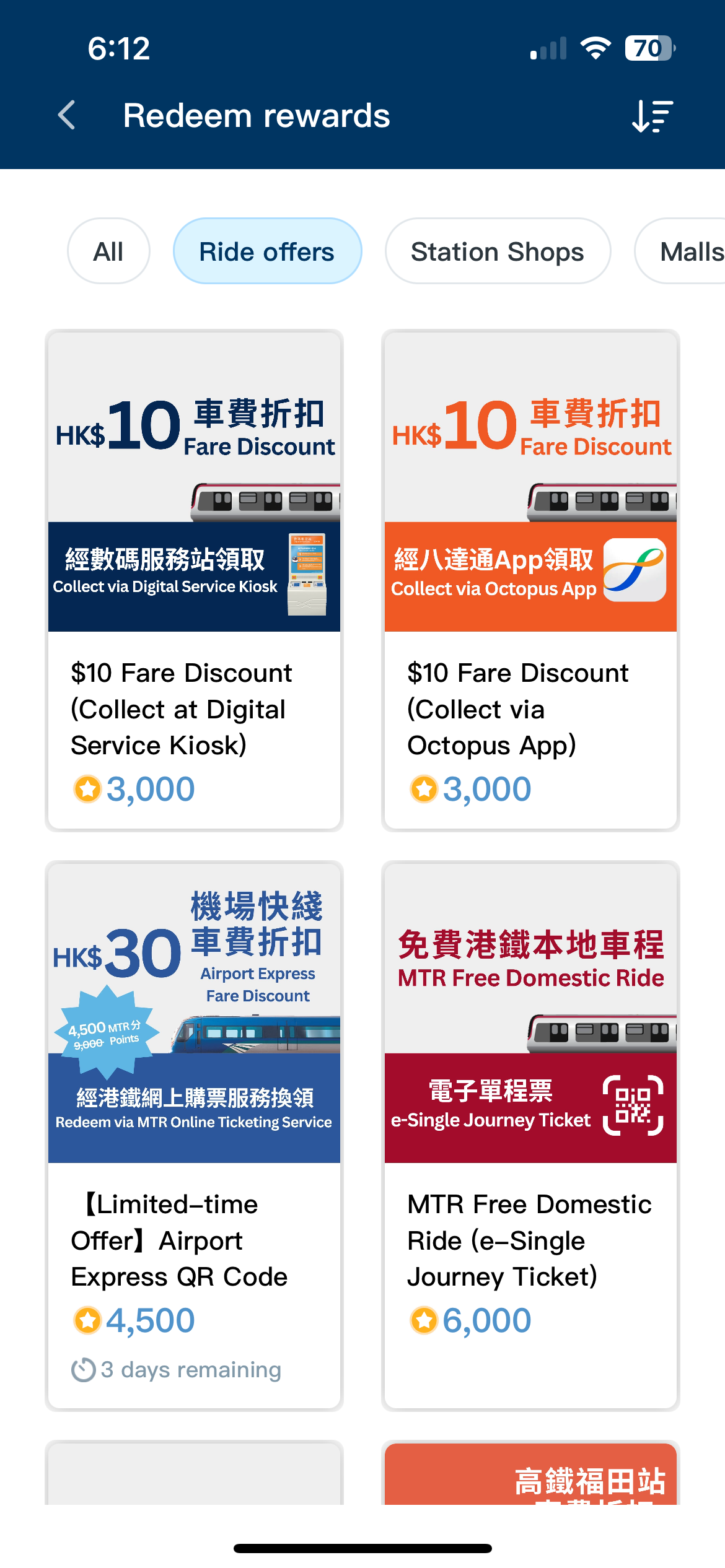

- How do I change the gift selected for redemption?
Once selected, the gift cannot be changed. You need to pick up the gift at the designated location according to the selected gift.
- Redeeming MTR Free Rides or Ride Offers

- Can an Octopus receive multiple rewards of free ride or ride offer at the same time, then automatically apply one each time I ride?
No. Each Octopus can only carry a maximum of one reward of free ride or ride offer at any time, which must be used for your next ride on the same day. If you want to collect multiple free rides or ride offers, you may prepare a corresponding number of Octopus cards and repeat the login and collection process at the Digital Service Kiosk.
- Pay with Points at MTR e-Store

- Is there any cap on using MTR Points for payment settlement?
You can convert MTR Points amount equivalent to up to 30% of payment amount of a single transaction or available points at your account, whichever is lower.

- Why can't I use my MTR Points to offset payment?
The reasons for failed to use MTR Points to offset payment:
- You haven't logged in to MTR Mobile member account before making purchase and payment;
- There are insufficient MTR Points;
- The inputted amount of converted MTR Points exceed 30% of payment amount.